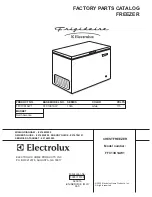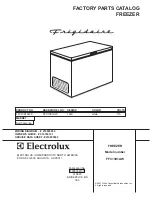- 7 -
6.1. Description of indicator
On
compressor activated
Flashes
the programming phase has been started
On
defrosting activated
Flashes
Programming phase, dripping
o
F
o
C
On
Degrees Fahrenheit
Degrees Celsius
6.2. How to check the duration of the alarm and the minimum and maximum temperatures
If the alarm symbol appears in the display; to view the type of alarm, min (max) temperature, alarm duration, proceed as
follows.
1.
Press the up or down arrow button
2.
The display shows the following „HAL” message for high temperature alarm, or „LAL” for low temperature. Then „tIM”
(time) displays the duration of the alarm in minutes
3.
The next step returns to the temperature display
6.3. Deleting a saved alarm - recurring
1.
Hold down the SET button for more than 3 seconds; in the meantime, the remembered alarm is displayed. (rSt message
will be displayed)
2.
To confirm the operation, „rSt” will flash and the normal temperature will be displayed.
6.4. How to view the setpoint
Press SET and release immediately, and the display will show the settings. After pressing and releasing the SET button or
holding down for 5 seconds the sensor value is displayed again.
6.5. Changes in settings
1.
Press the SET button for more than 2 seconds to change
2.
The value of the settings will be displayed and the LED
starts to flash
3.
To change the settings, press
or
for 10 seconds
4.
In order to save new settings, hold down the SET button for 10 seconds
6.6. Start manual defrost
To start the defrosting process manually, press and hold the SET button for 2 seconds, which will trigger the defrosting
process.
6.7. Changing the value of the parameters
To change the parameters, proceed as follows
1.
Enter the programming mode by pressing the SET button and the down arrow for 3 seconds; SET and starts flashing
2.
Choose a parameter
3.
Press “SET” to display its value ( now it will only be flashing )
4.
To change the settings, use the up or down arrows
5.
Press „SET” to save the new parameters
6.
To exit, press SET + up arrow or wait 15 seconds without pressing any buttons
6.8. Locking the keyboard
1.
Hold up and down for 3 seconds
2.
The display will show POF and the keypad will be blocked. In this mode, only the maximum and minimum temperature
information can be displayed
3.
If any button is pressed and held for 3 seconds, POF will be displayed
6.9. Unlocking the keyboard
Hold the up and down arrow for 3 seconds until the message “Pon” appears