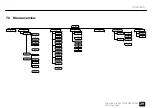7.3 Menu overview
MENU
Pro
Pr.01
SLAv
AUTO
Set
InFo
-Yes
-NO
-rSt
Ver
Temp
d---
d.001
5.-CH
7.-CH
9.-CH
80.CH
d.512
CuSe
Cu-4
Pr.02
SP.01
SP.99
FS.00
FS.99
CoLr
r.000
r.255
g.000
g.255
b.000
b.255
A.000
A.255
u.000
u.255
FS.00
FS.99
Pr.25
1.
xxx
19.on
-OFF
SP.FL
FS.00
FS.99
Cu-1
Operating
Show Bar Pro 16x10W RGBAW IP65
29
LED Floodlight
Summary of Contents for Show Bar Pro
Page 1: ...Show Bar Pro 16x10W RGBAW IP65 LED Floodlight User Manual...
Page 5: ...Show Bar Pro 16x10W RGBAW IP65 5 LED Floodlight...
Page 46: ...Notes 46 Show Bar Pro 16x10W RGBAW IP65 LED Floodlight...
Page 47: ......
Page 48: ...Musikhaus Thomann Hans Thomann Stra e 1 96138 Burgebrach Germany www thomann de...