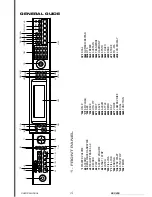14
15
User’s manUal
User’s manUal
14
15
User’s manUal
User’s manUal
ssP-830
touch
response
1.
There are 3 types of ToucH RESponSE (see FuncTion menu for details).
2.
The default TOUCH setting is MEDIUM. The « TOUCH » flag will be lit up on the LCD. Press the
« ToucH » button. lcd will display the current ToucH RESponSE type. press the « ToucH » button
again to turn off the ToucH RESponSE (lcd will display « Touch Mode: off »).
transpose
1.
press the « TRAnSpoSE » button. lcd will display « Transpose=000 ». use the (+) & (-) button or
the diAl to adjust the transpose value. This will cause the octave to be changed.
2.
in TRAnSpoSE mode, pressing the (+) & (-) buttons simultaneously will reset the Transpose value
to 0.
pitch
bend
/
modulation
joystick
1.
Turn the JoySTick left & right to activate the piTcH BEnd
effect. This will adjust the pitch to –2 semitones or + 2 semitones in
default range. The range can also be set from –12 semitones to +12
semitones (see FuncTion menu for details).
2.
pushing & pulling the JoySTick up & down will activate the
ModulATion effect.
rhythm style
style
select
1.
There are 130 RHyTHM STylES available in total (see « Appendix 2: RHyTHM STylE liST »)
2.
when power is on, lcd will display the style name « 001 8 Beat 1 » on the lower line.
TOUCH
TOUCH
TRANSPOSE
VOICE EFFECT