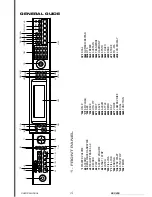1
1
User’s manUal
User’s manUal
1
1
User’s manUal
User’s manUal
ssP-830
2.
lowER VoicE can be selected via the (+) & (-) buttons, the diAl or the numeric keypad.
3.
when in lowER VoicE mode, press the « VoicE » button to
switch to other voice modes (VoicE R1/ duAl).
note:
• when numeric keypad is used to select the voice, the keyboard will check the validity of the number
you enter
• When the language setting is Chinese, the « VOICE L » flag on the LCD is displayed in Chinese
ideographs. (see « Appendix 1: VoicE liST »)
sustain
effect
1.
The SuSTAin effect is always off when you switch the power on. press the button marked
« SUSTAIN » to activate the SUSTAIN effect. The « SUSTAIN » flag will light up on the LCD. This effect
will apply added sustain to the tone of the keyboard while playing. press the « SuSTAin » button again
to deactivate the SuSTAin effect.
2.
when the pedal is assigned as SuSTAin pEdAl (see FuncTion menu for details), pressing the
« SuSTAin » button while simultaneously stepping on the SuSTAin pEdAl can cancel out their
respective SuSTAin effects.
note:
The SuSTAin effect is stronger when administered via the pedal than by pressing the « SuSTAin »
button.
VOICE EFFECT
SUSTAIN
SUSTAIN
1
2
3
4
5
6
7
8
9
-
0
+
1
2
3
4
5
6
7
8
9
-
0
+
DUAL
VOICE