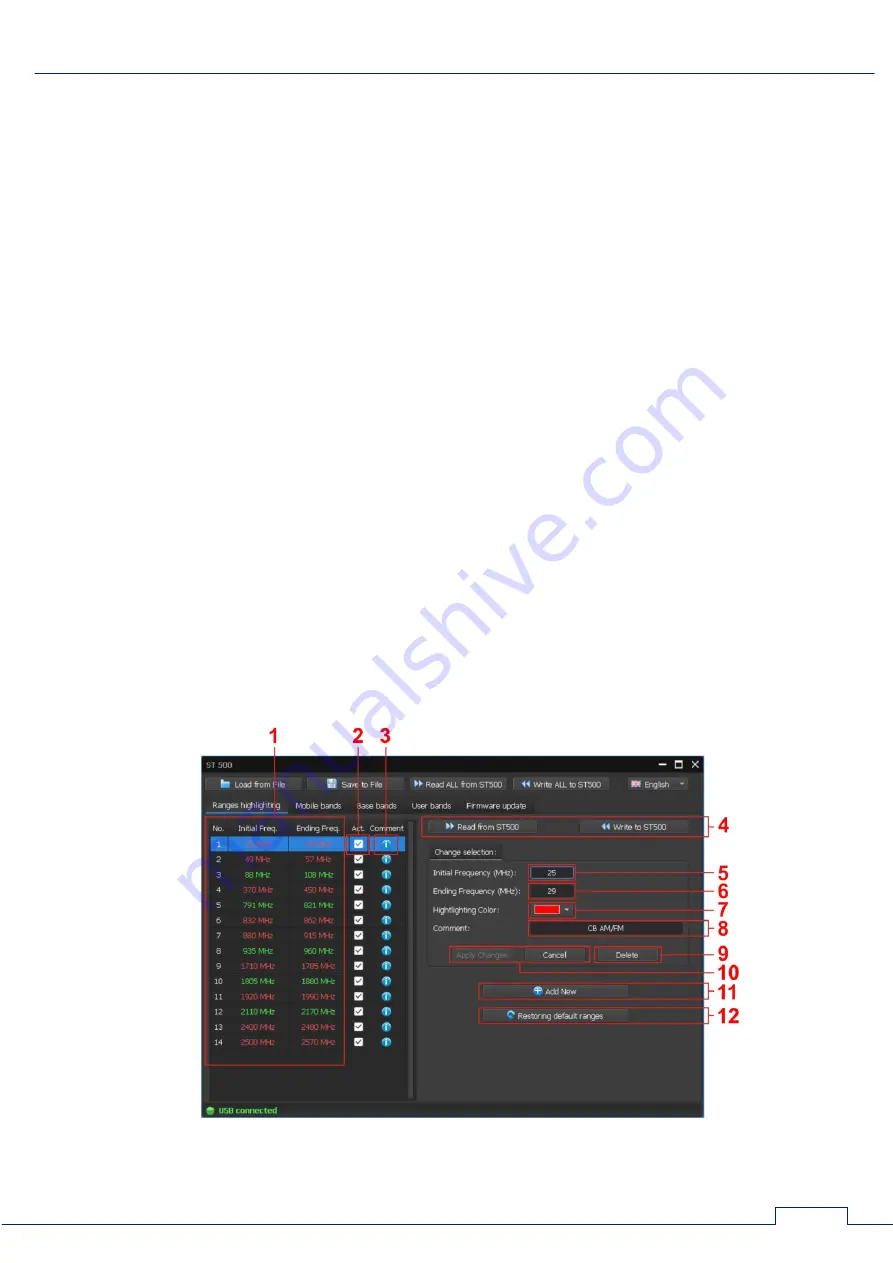
ST 500 "Piranha" Operation Manual: Software
53
8.6.1. "RANGES HIGHLIGHTING" MODE
This mode is intended for defining the limits of bands in which the presence of "THREAT" or
"NON-THREAT" signals is likely.
"THREAT"
bands:
operating frequency bands of digital mobile communications devices
operating frequency bands of mobile cell phone base stations
known frequency bands utilized by eavesdropping devices
"NON-THREAT"
bands:
operating frequency bands of base stations of mobile communications networks
broadcasting bands of television and radio stations
operating frequency bands of various radio devices in legitimate use on site
"THREAT" frequency bands are highlighted red, "NON-THREAT" bands are highlighted green.
Once information on "THREAT" and "NON-THREAT" bands is loaded into ST 500, signals listed
in the AUTOMATED mode table of the SELECTIVE HF DETECTOR (3.6), will be highlighted
accordingly. If a signal is detected in a "THREAT" band it is highlighted red, if in a "NON-THREAT
BAND", green.
If a signal's frequency falls within neither of these bands, the signal is classified as
"UNKNOWN" and highlighted white.
If search for eavesdropping devices is conducted on the site on a regular basis, it is advisable
to save band assignments in data files.
The mode is activated by selecting the "RANGES HIGHLIGHTING" tab. The screen upon mode
activation is shown in fig.49.
Fig.49
















































