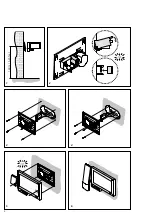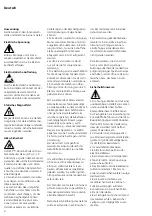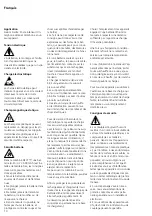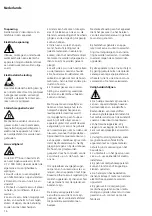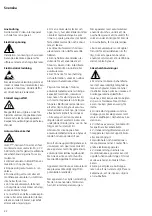8
Terminal assignment
RJ45
LAN
RJ10
Storey call button
GND, ERT Storey call button
Mounting
Wall version
1
Recommended mounting height
appr. 1.60 m to display height/
viewing height.
The
centre of the display sits 21 mm
above t
he centre of the double-
device junction box: so with a heigh
t
of 1600 mm, the ce
ntre of the box
must be set to 1579 mm.
2
Wire up the provided RJ45 socket
a
ccording to the instructions and
snap into the wall mounting
plate
from behind.
Wire up the 4-pin screw-type
terminal and snap it in.
3
When mounting directly
on the
wall, fasten the base plate using
4 screws, paying a
ttention that
the pl
ate is the right way
up (top
marking).
Double device junctio
n
box with an installation depth of at
l
east 47 mm required.
4
When mounting on a switch box,
use the screw openings
in the centre
of th
e device, paying att
ention that
the plat
e is the right way u
p (top
marking).
Double device junction box with an
installation depth of at least 47 mm
required.
5
Snap the panel onto the w
all
mounting plate.
6
Place the DECT™ receiver on
the
magnetic holder.
Table-top version
7
Insert the connecting cable into
th
e panel from below.
8
Terminal assignment
RJ45 socket
9
Terminal assignment
RJ10 socket
10
Snap the panel onto the
mag-
netic connector.
Place the DECT™ receiver on the
magnetic holder.
Furniture version
11
In the
desired location fo
r the
Axiom, drill a hole with a max. di
am
-
eter of 15 mm through the furniture
plate.
Position the furniture adapter
over
the hole and secure it with suit-
able screws.
Insert the connecting
cable throug
h the hole into the
panel from below.
Snap the panel onto t
he magnetic
furnitur
e adapter.
Place the
DECT™ receiver on t
he
magnetic holder.
Installation and commissioning
The commissioning instructions
for the Smart Gateway, the system
manuals for the InHome bus and
the operating instructions for the
Siedle Axiom can be found in the
download area.
Video memory
Images are stored centrally on the
Smart Gateway.
Similar to photographs, saved
images are subject to copyright.
Cable type
A 3 m patch cable is included
with the device as standard. The
same cable type is also available in
other lengths at www.lindy.com if
required.
In any case
, a flat cable with
the
same specificati
on as the original
cable must be used.
Care instructions
Only ever clean your indoor device
using a soft cloth dampened with
mild soap solution. Dry, aggres
sive cleaning agents and abrasive
detergents can damage the surface.
Detailed care instructions are located
in the download area of
www.siedle.com.
Scope of supply A 180-10
(
Wall versio
n without receiver)
• Siedle Axiom
•
Wall mounting plate
• RJ45 socket
• 4pin screwtype terminal
• This product information
Scope of supply A 180-11
(
Wall ver
sion with receiver)
• Siedle Axiom
• DECT™ receiver
•
Wall mounting plate
• RJ45 socket
• 4pin screwtype terminal
• This product information
Scope of supply A 180-20
(Tabletop version without receiver)
• Siedle Axiom
• Tray with connector
•
8-pole connecting cables, 3 m
long
with RJ45 plug
• This product information
Scope of supply A 180-21
(Tabletop version with receiver)
• Siedle Axiom
• DECT™ receiver
• Tray with connector
•
8-pole connecting cables, 3 m
long
with RJ45 plug
• This product information
Scope of supply A 180-30
(Furniture version without receiver)
• Siedle Axiom
• Furniture adapter
• 8pole connec
ting cables, 3 m lon
g
with RJ45 plug
• This product information
Scope of supply A 180-31
(Furniture version with receiver)
• Siedle Axiom
• DECT™ receiver
• Furniture adapter
• 8pole connect
ing cables, 3 m long
with RJ45 plug
• This product information