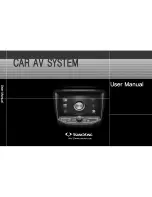5
English
Button
Description
Front View
POWER/VOL
MODE
SETUP
MUTE
RADIO
1. Turn the Radio on.
2. Change the Band/Preset.
Location of controls
1
1
2
3
4
5
2
3
4
5
1. Used the turn the power ON/OFF or control the volume.
2. Press and hold (over 1.5 seconds) to turn the power OFF.
3. Press shortly to turn the AV ON/OFF.
4. Turn left/right to control volume.
1. Converts to MODE selection screen.
2. Displays the most recent AV screen regardless of whether AV
is ON/OFF.
1. In all modes, press and hold (over 1.5 seconds) to display AVN
System Settings screen.
2. In Radio mode, press shortly to display RDS Settings screen.
1. Mute/Pause the Audio/Media