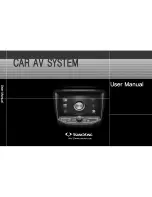9
English
SYSTEM SETTINGS
Smart Audio
RDS Settings
Display Settings
Settings Menu
Clock Settings
Sound Settings
System Information
1.
1.
1.
1.
1.
1.
1.
Press and hold (over 1.5 sec-
onds) the SETUP button on the
front panel.
Used to set RDS (Radio Data
System) settings.
In Settings screen, select the
desired mode.
Used to set the time.
Used to set sound fader/bal
-
ance, EQ and other sound
settings.
Used to check system informa-
tion and Reset/Upgrade/Select
Language.
Used to set screen brightness,
size and other display settings.