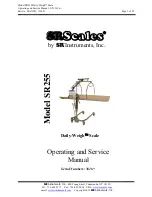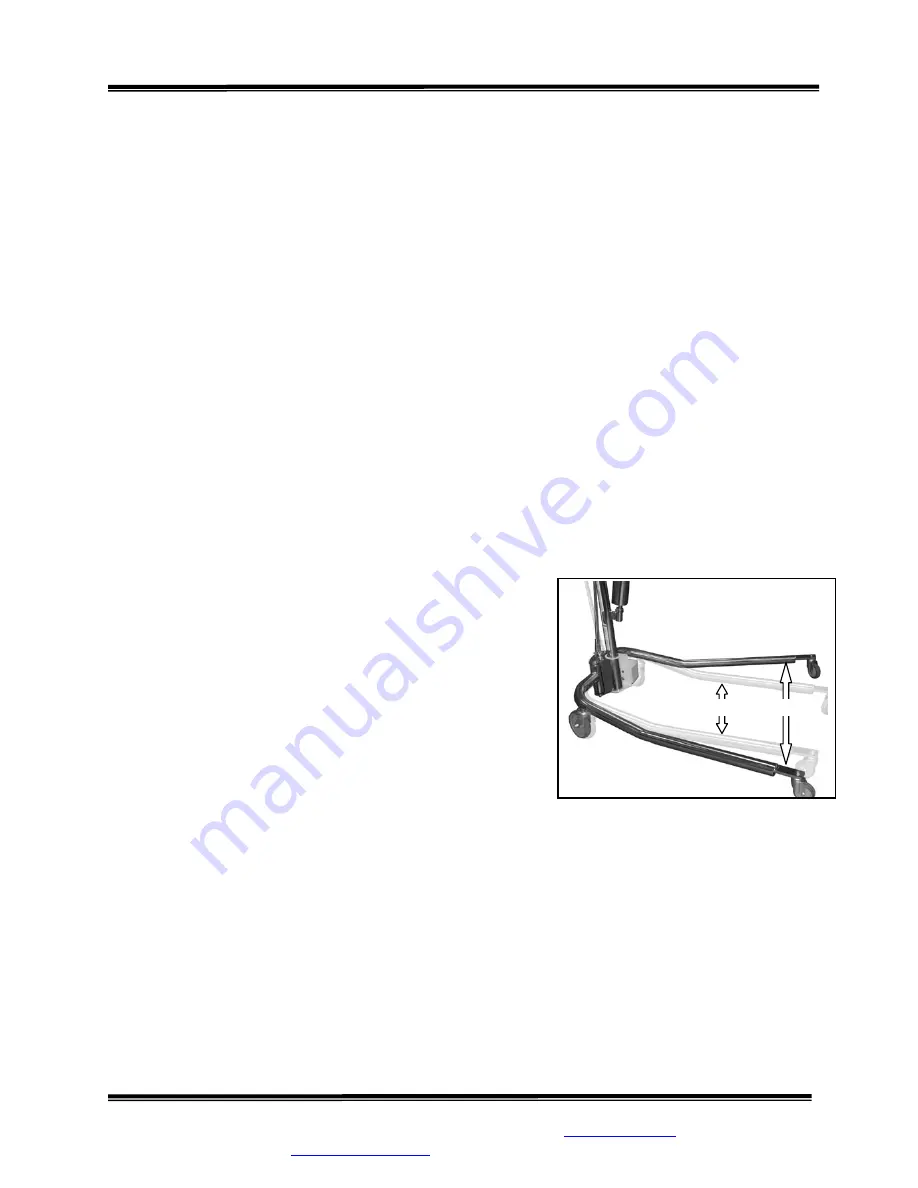
Model SR255 Daily-Weigh
™
Scale
Operating and Service Manual - S/N 3616+
Part No. MAN255_110921
Page 13 of 22
S
Instruments, Inc.
,
600 Young Street, Tonawanda, NY 14150
Tel: 716-693-5977 Fax: 716-693-5854 URL:
www.srscales.com
email:
Copyright 2011
S
Instruments, Inc.
BASIC SYSTEM OPERATION Cont’d
CONTINUOUS WEIGH
In this default mode, the weighing surface remains active. Press the “
HOLD
” button once to lock
the displayed reading and store it in memory as the “last weight” for recall later if needed.
AUTO-HOLD
This mode is for patients unable to remain still for the weighing procedure. It locks, stores, and
displays the patient’s weight as soon as the “
WEIGH
” button is pressed once.
Note
: No weight
will be displayed until the button is pressed.
To enable this mode, BEFORE zeroing the system, press and hold the “
HOLD
” button for
approximately five (5) seconds until the display reads “
AUTO-HOLD ENABLED
”.
To return to CONTINUOUS WEIGH mode when finished, press and hold the “
HOLD
” button for
approximately five (5) seconds until the display reads “
CONTINUOUS WEIGH
”.
STEP 1
: Remove the Stretcher and position it under the patient. Include any additional items
used when zeroing the system. Note: The bulk of the patient’s mass must be centered on the
Stretcher for proper balance.
STEP 2:
(Figure 12)
SPREAD LEGS ON PATIENT-
LIFTER BEFORE ATTEMPTING TO LIFT THE
PATIENT!
Figure 12: Lifter Legs Opened/Closed
CLOSED OPEN
Continued next page