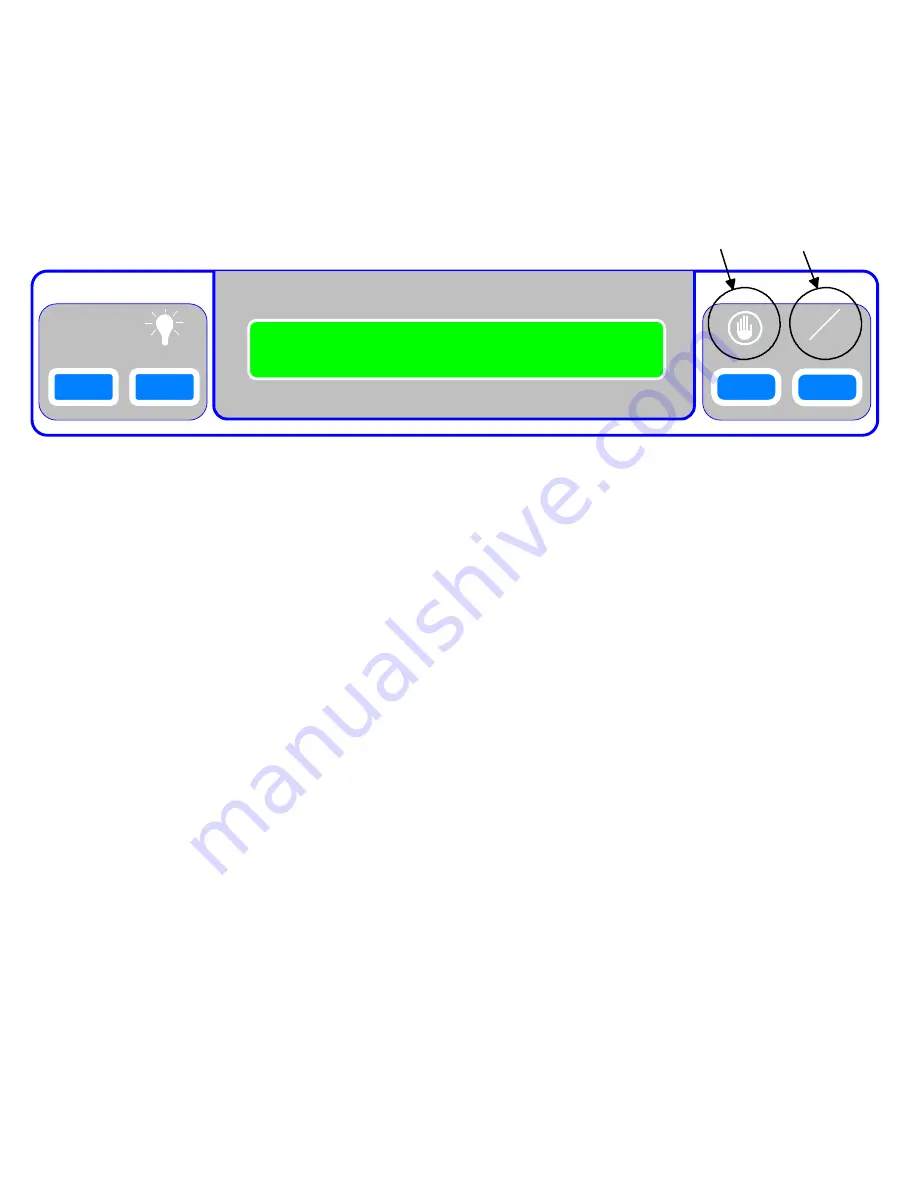
SYSTEM CALIBRATION and MAINTENANCE
S
IMPORTANT :
The following calibration procedure should only be performed by qualified
service personnel. The SR465 load cell, itself, has no user serviceable components and should
not be tampered with for any reason. Recalibration is generally not required, but may be checked
periodically to ensure accuracy.
CALIBRATION PROCEDURE :
NOTE: Make sure that nothing is in contact with the scale system during this procedure. Be sure
to remove your hands from the system when noting the displayed calibration results.
1.
Press
and
Hold
both buttons simultaneously.
2. The display will read
"HOLD TO CAL"
as the right hand digit counts down to
enter the
CAL MODE.
3. When in the
CAL MODE
, press the
"ZERO"
button to zero the display.
4. Place a known calibrated weight on to the weighing surface and compare it to
the displayed reading.
5. Use the
LEFT
CAL button to make
"+"
corrections and the
RIGHT
button to
make
"-"
corrections to the displayed weight. The displayed value should be within
0.1% of the calibrated weight plus or minus 1 digit of reading.
When adjustments are completed:
press the
"WEIGH"
button to
ABORT
your changes and exit the CAL mode or
press the
"HOLD"
button to
SAVE
all changes and exit the CAL mode.
CALIBRATION TOLERANCE TABLE
LOW
APPLIED
HIGH
LIMIT
LOAD
LIMIT
99.9
100.0
100.1
199.8
200.0
200.2
299.7
300.0
300.3
399.6
400.0
400.4
499.5
500.0
500.5
599.4
600.0
600.6
699.3
700.0
700.0
799.2
800.0
800.8
899.1
900.0
900.9
999.0
1000.0
1001.0
page 4
Part No. MAN465
rev: 000706
ZERO
0
WEIGH
by SR Instruments, Inc
.
HOLD
MODE
LB
KG
S
S
HIDDEN "CAL" BUTTONS
+ -












