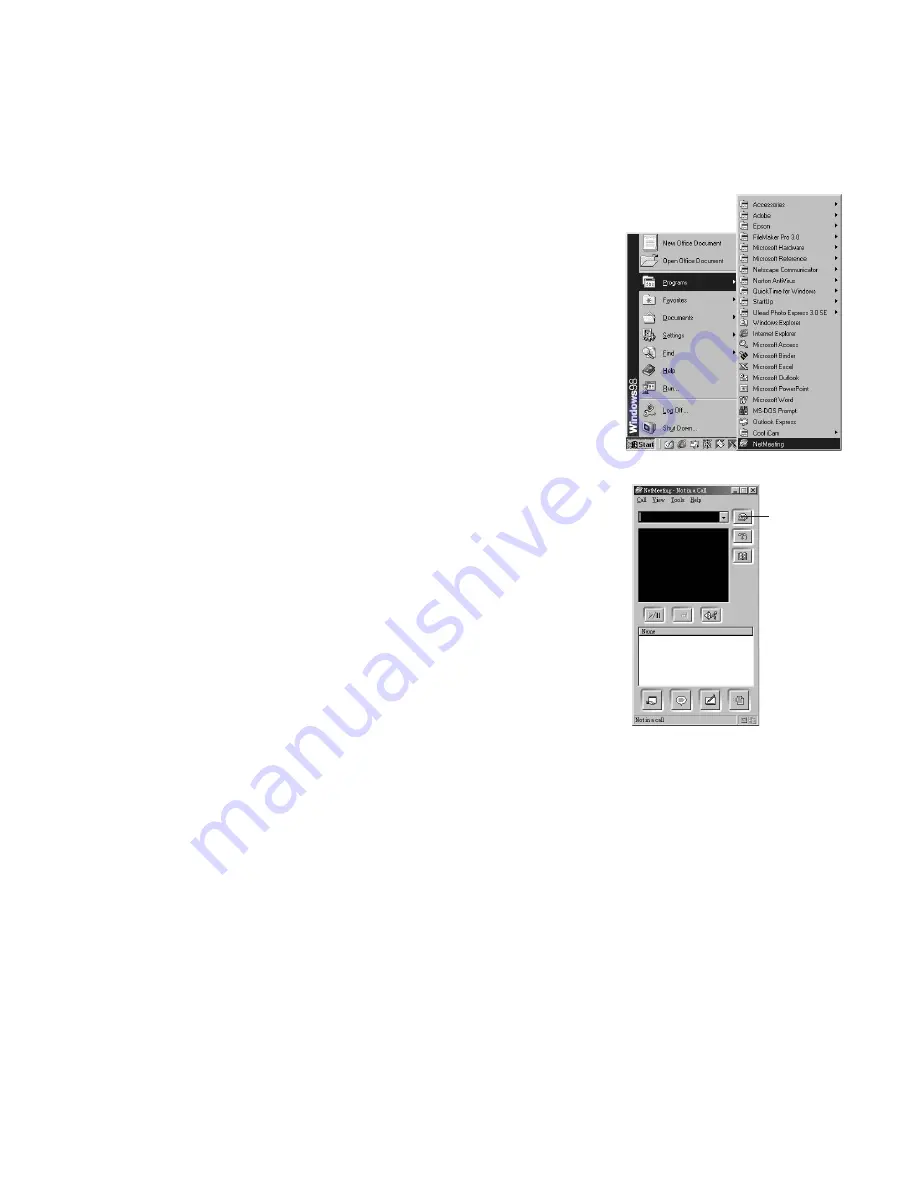
16
3.10 How to use Microsoft® NetMeeting™
1. Make sure your
SPYPEN Designer
is connected to your PC.
2. Put your
SPYPEN Designer
on at surface.
3. Connect your microphone (not included) to your audio card’s
external microphone connector and web camera (not included)
to your computer.
4. Double-click the “NetMeeting” icon on your desktop or
select the “NetMeeting” icon from the Windows Start Menu.
5. Type in the IP address, computer name or telephone number of
the person you want to call and press the “Place Call” button.
Click “Place
Call” Button
To nd your own IP address, go to “Start” and click “Run”. Type in “winipcfg”
and click “OK”, IP conguration window will appear and you can see your IP address.




















