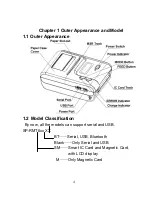12
Under the normal work state, press [FEED] button, the paper
feeding begins, and stop when hold down [FEED] button.
When the printer works in black mark node, press [FEED]
button, the printer begins to feed paper and stops at the
position of black mark. If the paper is not black mark paper,
the printer stops automatically after feeds paper for 30cm.
3.2.5 Battery Charging
The battery will run out after a period of usage. When it
nearly runs out, printer will give the alarm through the battery
icon on the screen, at this time ,user needs to charge up.
The charging method is as following:
connect the adapter to
the power socket with 220V, 50HZ,
then plug the power
charging cable to the power socket of the printer, so the
power charging begins. During the course of power charging,
the charging indicator goes red, and turns to blue when the
charging is over. It takes about 3 hours to charge the battery.
Using the printer during the course of charging power will
make the charging time go longer.
3.2.6 System Parameters Setting
Under halt state, press power and [MODE] buttons, it will
show “mode setting”, when loosen, it will enter “serial mode”.
Details please see the attachment below.
3.2.7 Quiting System Parameters Setting
Hold down [MODE] and [FEED] buttons, loosen [MODE]
button first, and then [FEED] button.
3.3 Printer Setting