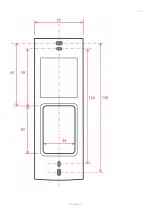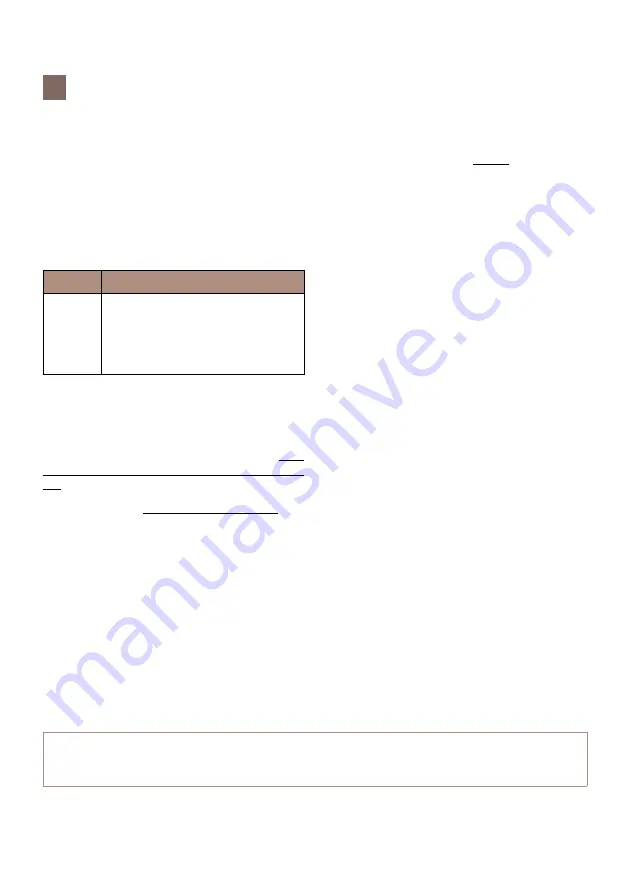
5/10
EN
INSTALLATION INSTRUCTIONS
Introduction
Thank you for buying this
SpringCard FunkyGate
Reader for your access control system.
SpringCard
FunkyGate
is a wall-mount reader. In order to install
it easily and correctly please follow the instructions
contained in this guide.
Product listing
This Installation Instruction guide targets the
following products :
Order #
Product
SC14002
FunkyGate-IP RDR NFC
: new
generation wall-mount
RFID/NFC/contactless card
Reader, with Ethernet interface (10 or
100 Mbit/s)
Precautions for installation & use
The
SpringCard FunkyGate IP RDR NFC
communicates with contactless cards, tags or any
other objects by the mean of RFID/NFC technology in
13.56MHz range. RFID/NFC works thanks to short
distance radio waves that propagates on a straight-
line (magnetic field).
These radio waves can't travel through metal. The
reader’s operations may also be disturbed because of
other active devices in the nearby. Please respect the
following rules when installing your
SpringCard
FunkyGate IP RDR NFC.
The antenna shall not be installed in the
vicinity of any other RFID or NFC reader,
even from another manufacturer or
technology. The distance between two
readers shall be at least 30cm,
It is highly disadvised to place any metallic
or conductive area in front of the antenna,
Keep away from any electronic equipment
that is likely to disturb the communication
at 13.56MHz,
Do not install your
SpringCard FunkyGate
Reader:
In the vicinity of another access control reader,
even from another brand or another technology. The
distance between two readers in the 13.56MHz range
shall be 30cm or more ;
On a metal plate, or near any kind of metal area
(aluminium door or window frame, thermal
insulation screen etc). There must be at least 8cm
between the Reader's back and any metal plate, and
there must be at least 12cm between the Reader's
sides and any object containing metal in the nearby ;
Near another electronic equipment, because the
waves it emits for operation, or even its internal
shielding, may alter the performances of your
SpringCard FunkyGate
Reader.
Wiring, configuration and test
Once your
SpringCard FunkyGate
Reader is installed,
the next step is to connect it to your access control
system, and to load the correct configuration:
depending on
The kind of cards/tags you'll be using ;
The output format your controllers are waiting
for.
The rest of the document is a configuration tutorial
for the first use of your reader.
Contacting Support
Thank you for using the online form at address
www.springcard.com/support
for any question or technical
support request.
PMU18338-AA