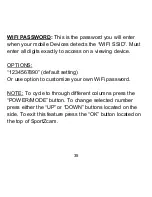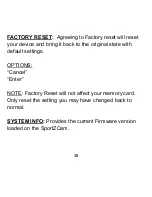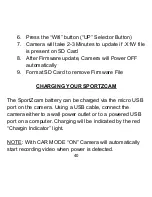43
CONNECTING TO A PC via USB
There are three reasons why you would connect your
SportZcam to a PC via the USB Port. 1) To Charge, 2) To
Retrieve Videos/Pictures, and 3) To use as a PC Camera.
When a SportZcam is successfully connected to a PC, it
will Automatically Power ON if it is not already ON and it
will present user with two Options:
1)
“MSDC” - (Mass Storage Device class). When this
option is selected, the SportZcam, and it
’s Micro
SD Card will appear as an external USB Hard
Drive to the PC and
2)
“PCCAM” – (PC Camera). When this option is
selected, the SportZcam will appear as an external
PC Camera that can be used for activities such as
video conferencing.