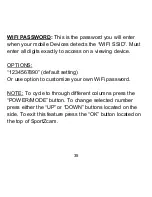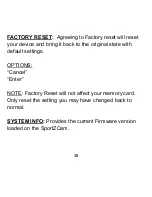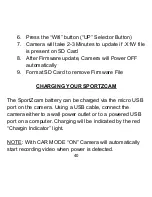42
5) Once connected, the back LCD Screen will turn
off, but the Blue Indicator light will remain lit.
6) Launch the iSPO Cam App on your Mobile Device.
7) From your Mobile Device you can:
a) Toggle between Video Mode and Picture
Mode
b) Take Pictures or Start/Stop Recording
Video
c) Review Images (Video Playback not
Supported)
d) Change basic settings like Picture Burst
(Single Picture or 3,5, or 10 Burst)
8) To Disconnect, Close App on Mobile Device and
Power OFF Camera