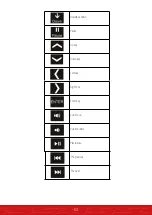62
Operation logic:
Press key to go back to the previous page.
Press key to go to home page.
Press “Racing” icon in homepage to go to exercising page. If you press other icon (for example virtual scene, user
program and so on), a new dialogue will be display soon.
press to stop, after that you can begin other exercises. Press “cancel” to go on this
exercise.
Summary of Contents for LCX800
Page 1: ...DE EN ES FR IT LCX800 Crosstrainer ...
Page 2: ...BENUTZERHANDBUCH DEUTSCH ...
Page 7: ...7 LIEFERUMFANG ...
Page 10: ...10 EXPLOSIONSZEICHNUNG ...
Page 39: ...USER MANUAL ENGLISH ...
Page 44: ...44 PACKAGE LIST ...
Page 46: ...46 NO description QTY 75 Corrugated washer D12 2 76 Nut M6 4 77 Bolt 2 78 Rubber ring 1 ...
Page 47: ...47 EXPLOSIVE DRAWING ...
Page 66: ...66 Press to set data press to select different items Warm up 2min HRC process Cool down ...
Page 76: ...MANUAL DE USUARIO ESPAÑOL ...
Page 81: ...81 LISTA DE PAQUETES ...
Page 84: ...84 DIBUJOS DE LA PIEZAS ...
Page 113: ...MANUEL FRANÇAIS ...
Page 121: ...121 VUE EN ÉCLATÉ ...
Page 150: ...MANUALE D USO ITALIANO ...
Page 155: ...155 CONTENUTO DELLA CONSEGNA ...
Page 158: ...158 ESPLOSO ...
Page 163: ...163 UTILIZZIO DEL DISPLAY 1 Panoramica comandi Avvia Arresta HOME Indietro Aumenta resistenza ...