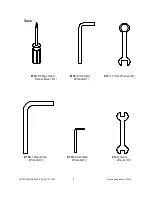CUSTOMER SERVICE 1-888-707-1880
13
Dyaco Canada Inc. ©2013
Display
Time:
Displays workout time two ways; either count up (accumulated time) or count down
(remaining time), depending on your preference selected before starting the timer.
Speed/Cadence/ RPM:
Displays the current pedaling speed as revolutions per minute.
Displays Speed in mph or kph, depending on setting, when the Display key is pressed.
Distance/Calories:
Displays virtual distance traveled in miles or kilometers (units selected
through management mode, see page 13 for details). Displays Calories burned when the
Display key is pressed.
Heart Rate:
Displays heart rate in beats per minute when a heart rate chest belt transmitter is
worn and detected by the console. The heart rate receiver is compatible with Polar coded
transmitters.
Keys
Time
+
(up):
Used to set workout time before the start key is pressed. The up key will increase
the time setting by 1 minute for each key press. The time will change more rapidly when the key
is held down for 2 seconds.
The key is also used to switch the time reading to count up (elapsed
time).
Time
-
(Down):
Used to set workout time before the start key is pressed. The down key will
decrease the time setting by 1 minute for each key press. The time will change more rapidly
when the key is held down for 2 seconds.
The key is also used to switch the time reading to
count down (remaining time).
Start/Stop/Reset:
Starts and stops the program timer. Performs a complete reset of the
console when held for 3 seconds.
Display:
Changes the display information in the RPM window from RPM to Speed in mph/kph
and from Distance to Calories readout in the Distance window.
•
Power
the console on by pressing any key.
•
Enter
Quick start
operation by simply pressing the start key. The time will count up from
zero.
•
You may
set a workout time
by using the Time up and down keys. When you press the
Start key the time will count down to zero from the set time. After pressing start you can
use the up and down keys to switch the time to count up or count down.
•
Press the start/stop button to
Pause
the timer and also to resume the timer when it is in
Pause mode. Hold key for 3 seconds to reset all data.
•
P Press the
Display
key to show all the display information.
•
For
Heart Rate readings
you must wear a heart rate transmitter. The console will pick
up the transmitter signal and display your heart rate automatically.
Operation