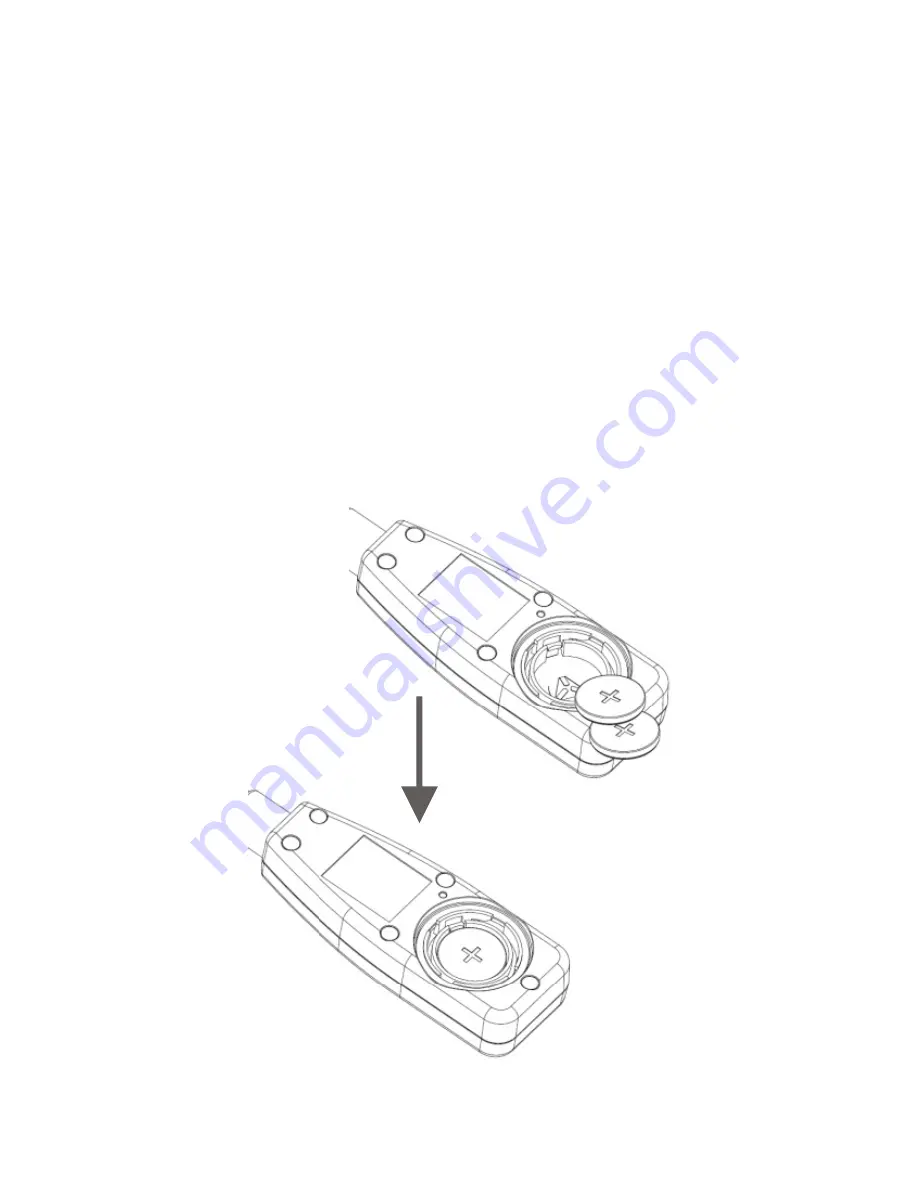
13
1. If the meter is on, press
POWER
button to
turn the meter
off
.
2. Remove the battery cover on the back
of the meter by using the slot to turn it
clockwise. The cover will now come off
easily when you turn the timer over.
(Take care not to discard the washer in
the battery compartment.)
3. Remove the old batteries and replace
with 2 new CR2032 button cell batteries,
ensuring correct polarity.
To install the batteries:
1. Turn off the meter.
2.
3. Replace the old batteries with two new
button cells CR2032.
Loose the battery cover in clockwise
direction by coin (DON'T discard the
black washer!)
4. Make sure the batteries are in place
and the polarity is correct.
5. Put back the battery cover and
turn it
in counter-clockwise direction to lock
1. Please re-calibrate the meters after
changing batteries.
2. Remove battery from instruments
that you do not plan to use for a
month or more. Do not leave battery
in instrument.
NOTE:
2


































