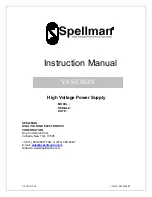V6 Series MANUAL
5
118130-001 REV C
Chapter 3
Operating Instructions
3.1 Operation
WARNING!
This equipment generates dangerous voltages
that may be fatal.
Proper grounding of all high voltage equipment
is essential.
It is highly recommended that all testing comply
with IEEE Standard 510-1983 IEEE
Recommended Practices for Safety in High
Voltage and High Power Testing. A copy of this
standard can be downloaded from the Spellman
High Voltage website
here
.
INPUT VOLTAGE
Check the identification label on the power supply and
confirm it matches the input voltage of the source supply
that will be used to power the V6 module. The DC units
operate with +24Vdc ± 10%, 2Amp. The AC units
operate from 90Vac to 264Vac 50/60 Herts, 1Amp
HIGH VOLTAGE CONNECTION
Insure that high voltage connection is properly terminated
to the load. Confirm that adequate air isolations spacings
exist for the maximum voltage of the power supply, using
the guideline of 10kV per inch (25.4mm) to any points
that will be elevated to high voltage. All accessible high
voltage points should be enclosed in a protective Faraday
enclosure. Any access panels on the safety enclosure
should be interlocked.
GROUNDING
Proper grounding of the unit is essential for reliable
operation. Power Ground, Signal Ground and HV Ground
Return are connected internally.
The Power Ground connection (J1 Pin 13) carries the
+24Vdc current that powers the unit. Make this
connection adequate enough to handle 2 amps, minimum.
Additionally it is recommended that this connection be
used to tie the power supply to whatever potential is used
as the local “system ground”.
Signal grounds relating to programming and monitor
functions should be referenced to the V6’s Signal Ground
(J1 Pin 6).
A physical load return connection must be made from the
bottom of the load to the power supplies HV Ground stud
(chassis).
See Figure 2 for DC modules details.
See Figure 3 for AC modules details.
OPTIONS
See Section 5 of this manual for RS-232 Communication
Protocol. Custom X numbers units may also require
special test requirements; consult the unit’s specification
control drawing for details.
SIGNAL CONNECTIONS
Connect the appropriate programming and monitoring
signals to the unit as detailed in the figures in this chapter.
INITIAL TURN ON
A)
Set the voltage and current programming inputs
for zero output (J1-4 and J1-9 respectively).
Open the Enable Input (J1-8), to assure the unit
is in HV OFF mode.
B)
The DC or AC input power can now be
connected.
C)
Enable the power supply by grounding the
Enable Input (J1-8).