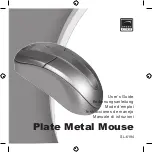GB
Supplied with product
• Plate Metal Mouse
• User manual
System requirements
• Windows 98SE/000/Me/XP/Vista
• Free USB port
• Mac OSX
Connecting the mouse
• Connect the USB plug of the mouse to a
free USB port on your computer.
• Your computer will detect the mouse
automatically. Your operating system
may ask you to insert the Windows
installation CD. Follow the instructions
on the screen.
• The mouse is now ready to use.
• Under Start > Settings > Control Panel
> Mouse, you can change the button
assignment, pointer speed and function
of the scroll wheel as you wish.
Troubleshooting
My computer doesn’t detect the mouse:
• Make sure the USB port to which you
have connected the mouse is activated.
Check in the Device Manager of
Windows under USB Controllers whether
the appropriate USB controller is ready
for operation (if it is deactivated, you
will see a red cross over the symbol; if
there is a device conflict, there will be an
exclamation mark).
• If necessary, activate the USB controller
by right clicking on it and then clicking on
Activate or connect the mouse to another
available USB port.
Technical data
• Model no: SL-6194
• Resolution: 800 dpi
• Port: USB
Guarantee
We guarantee this product in respect of
workmanship and all built-in componen-
ts for a period of two years from date of
purchase.
Should you need help...
Our technical support team will be happy to
help with any technical problems. The hot-
line number can be found on the back of this
manual.