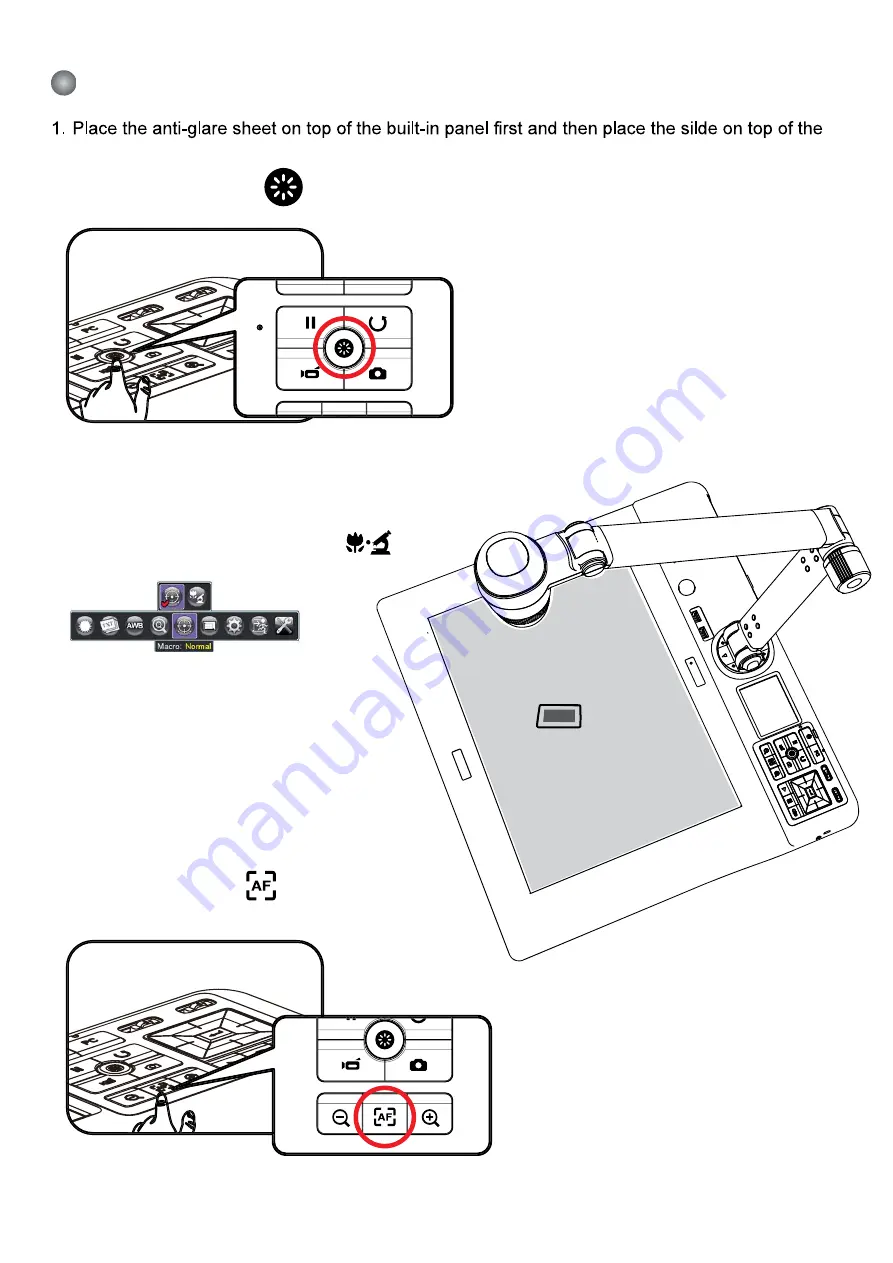
20
Project slides
anti-glare sheet.
2. Press LightBox button (
) to turn on the backlighting.
3. Adjust the position of camera head.
4. Switch the focus mode to Macro (
) .
5. Press the AF button (
) to get clear image.
FREEZE
FLIP
RECORDING
SNAP
L
IG
H
T
B
O
X
RECORDING
SNAP
AUTO FOCUS
L
IG
H
T
B
O
X
Summary of Contents for SPE-VI-801
Page 25: ...23 Dépannage Pendant l utilisation du visualiseur Problème Cause Solution ...
Page 26: ...24 Pendant l utilisation du visualiseur Problème Cause Solution ...
Page 27: ...25 Pendant l utilisation du visualiseur Problème Cause Solution ...
Page 28: ......
Page 29: ......
Page 30: ......
Page 31: ......
Page 32: ......
Page 33: ......
Page 34: ......
Page 35: ......
Page 36: ......
Page 37: ......
Page 38: ......
Page 39: ......
Page 40: ...15 01 2020 SPE VI 801 MAN EN User Manual English Document Camera Speechi SPE VI 801 ...
Page 67: ......
Page 68: ......
Page 69: ......
Page 70: ......
Page 71: ......
Page 72: ......
Page 73: ......
Page 74: ......
Page 75: ......
Page 76: ......
Page 77: ......
Page 78: ......






























