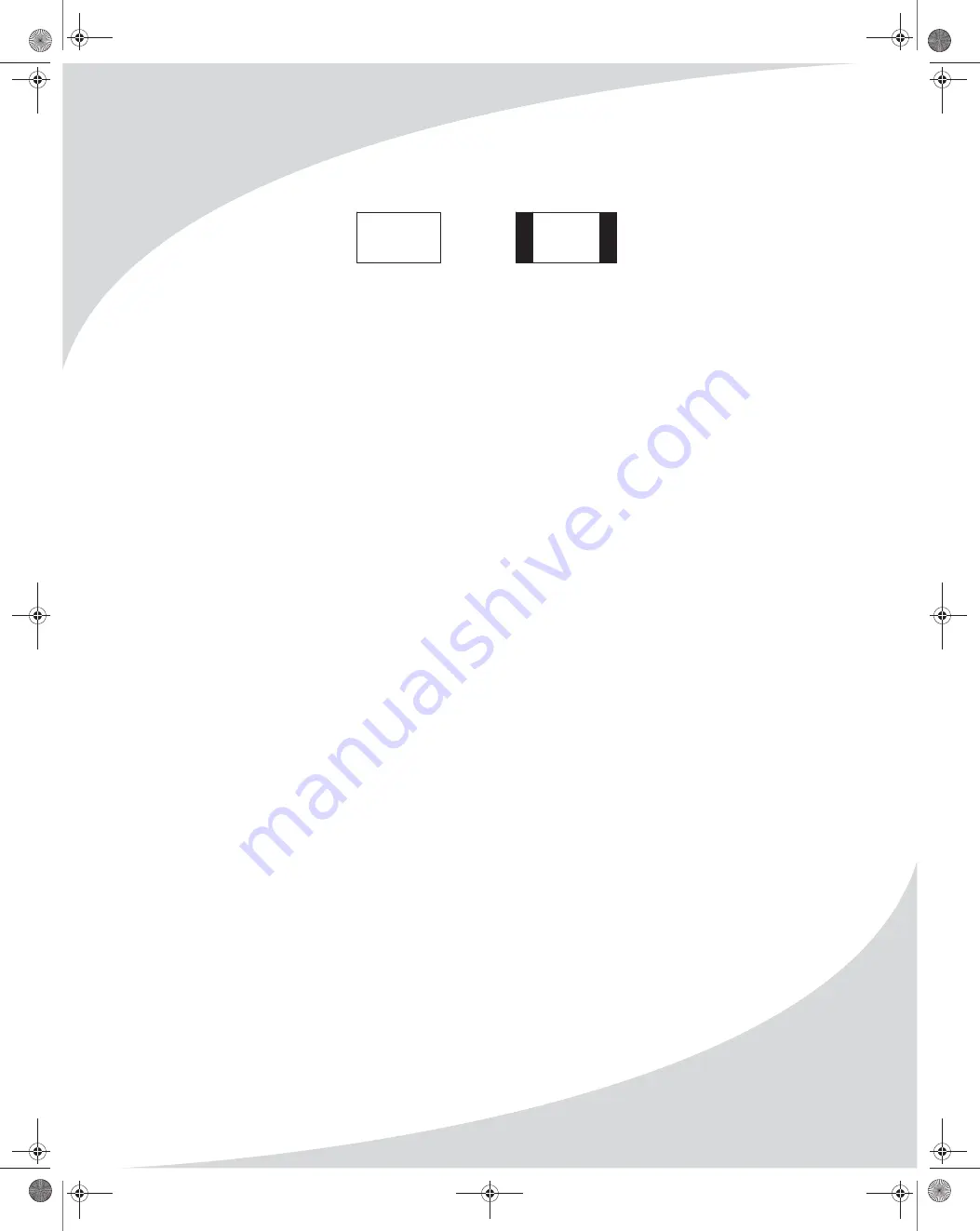
OMPLTV20NW32.book Monday, Dec. 04, 2006 9:37 PM
17
Configuring the Display
A spect R atio
Controls the aspect ratio used by the display: Full (16:10—widescreen) or 4:3.
F U L L
4 : 3
A udio
The Audio menu allows you to change the way
audio is played, including balance, equalization,
and other sound processing. You can change the
following settings:
Vo lum e
Adjusts the speaker volume.
M u te
Mutes the sound.
Summary of Contents for PLTV-20NW32
Page 2: ......
Page 3: ...OMPLTV20NW32 book Monday Dec 04 2006 9 37 PM ...
Page 5: ...OMPLTV20NW32 book Monday Dec 04 2006 9 37 PM ...
Page 6: ...OMPLTV20NW32 book Monday Dec 04 2006 9 37 PM iv ...
Page 8: ...OMPLTV20NW32 book Monday Dec 04 2006 9 37 PM vi ...
Page 32: ......
Page 33: ...OMPLTV20NW32 book Monday Dec 04 2006 9 37 PM 25 ...
























