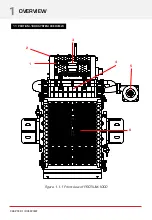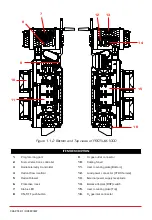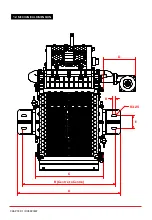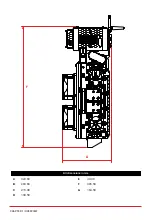The PROTIUM-1000 comes with in-built firmware control that is optimized to bring out its best performance
over the applicable ambient environment range. In normal use-case scenario, there is no need for user to fine-
tune the parameters. For advanced user who wishes to control the fuel cell manually, the following commands
can be entered via Hyperterminal or the GUI’s keyboard function.
Command
PROTIUM-1000 action
start <enter>
Starts the system
end <enter>
Enters normal shutdown phase
ver <enter>
Displays the firmware version
f <enter>
Return to automatic cooling fan control
b <enter>
Return to automatic oxidant blower control
p <enter>
Open the Hydrogen purge valve for 2s. This is useful to remove excess water if
cell flooding is suspected due to decreasing power output.
= (equal)
Increase cooling fan speed by 5% (manual control)
- (hyphen)
Decrease cooling fan speed by 5% (manual control)
0
Increase cooling fan speed by 1% (manual control)
9
Decrease cooling fan speed by 1% (manual control)
]
Increase oxidant blower speed by 3% (manual control)
[
Decrease oxidant blower speed by 3% (manual control)
PROTIUM-1000 has several in-built protections. The LED will flash and error message will appear in the GUI.
Follow the basic troubleshooting guide below. Most errors should be rectified once the suggested corrective
action has been done and the system restarted.
If the error persists, contact [email protected].
Tip:
you may also long press the
ON/OFF push button
by >2s to turn ON/OFF the system instead of
entering “start” and “end” command via the GUI.
CHAPTER 4 | SYSTEM MONITORING & PROTECTIONS
SYSTEM MONITORING, PROTECTIONS &
MANUAL CONTROL
4
4.1 MANUALLY CONTROLLING THE PROTIUM-1000
4.2 SYSTEM WARNING & PROTECTIONS