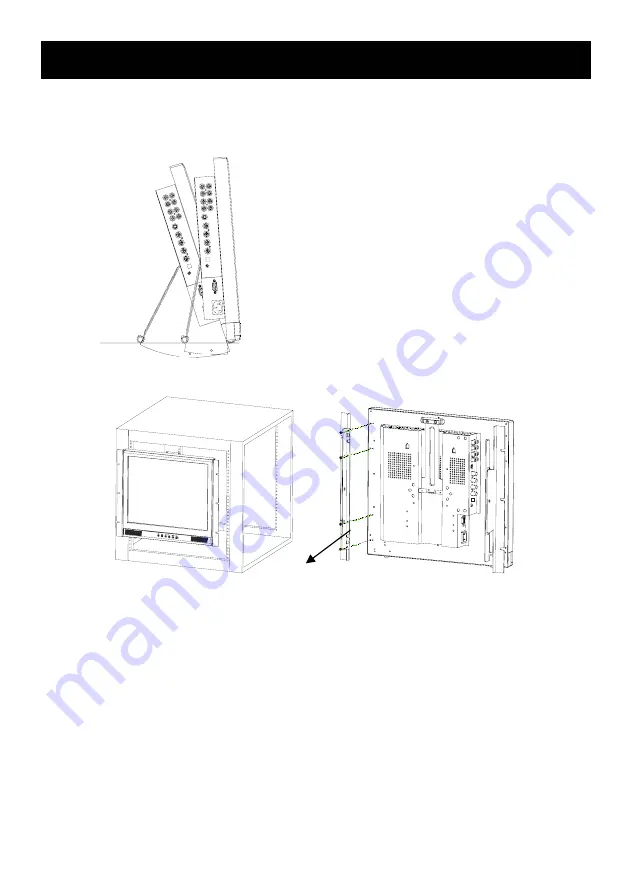
17
Desktop Arm Mount (VESA Standard)
Adjust the viewing angle of LCD to fit most
comfortable monitoring status.
Mounting the monitor on the rack
Note:
When adjusting to a rack, you will need to use an optional rack mount to the back side of the LCD
monitor.
LCD monitor Mounting Guide
Rack Mount
4 5°
1 5°
When adjusting the VESA Standard Arms to
the back side of the LCD monitor, please use
the 4x8(mm) screw.
For further information’s please refer to the
Arm Manual.




































