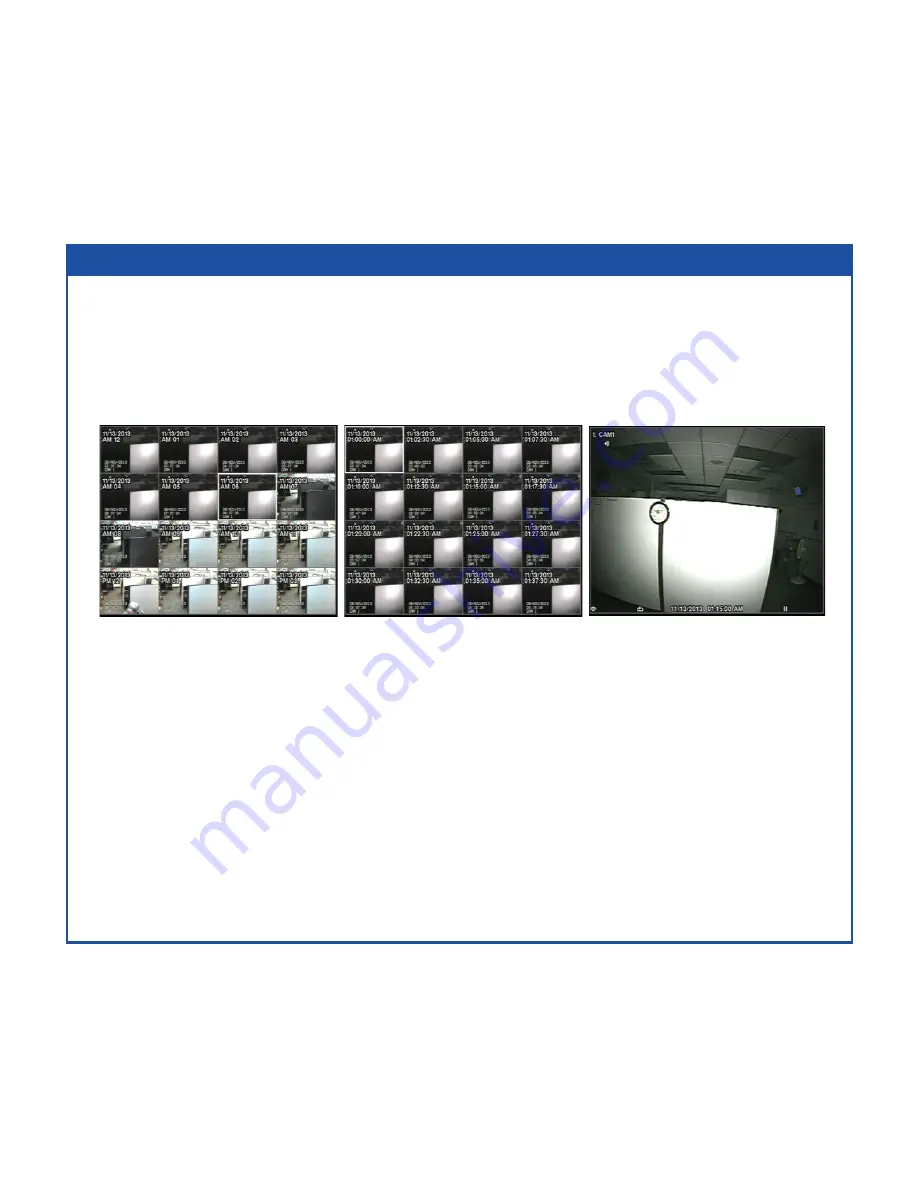
EZ Search Mode
You can enter the EZ Search mode by selecting (Search) – EZ Search in the Search menu
while the DVR displays a camera full screen. When entering the EZ Search mode, the
DVR will play video in 4x4 display format starting with the first recorded image using the
Day precision (default). There are three precision levels: Day, Hour and Minute.
While in the EZ Search mode, you will need to select the desired screen tile.
• Day – Select the desired Day tile and press (Play/Pause) button.
• Hour – Select the desired Hour tile and press (Play/Pause) button.
• 2.5 Min – Select the 2 and a half minute tile and press (Play/Pause) button.
• The clip will now be playing.
Exit the EZ Search mode by pressing the ESC button or selecting (Exit) in the
EZ Search menu displayed when pressing the MENU button.
Summary of Contents for D12LX
Page 1: ...Rev 12 9 13...








