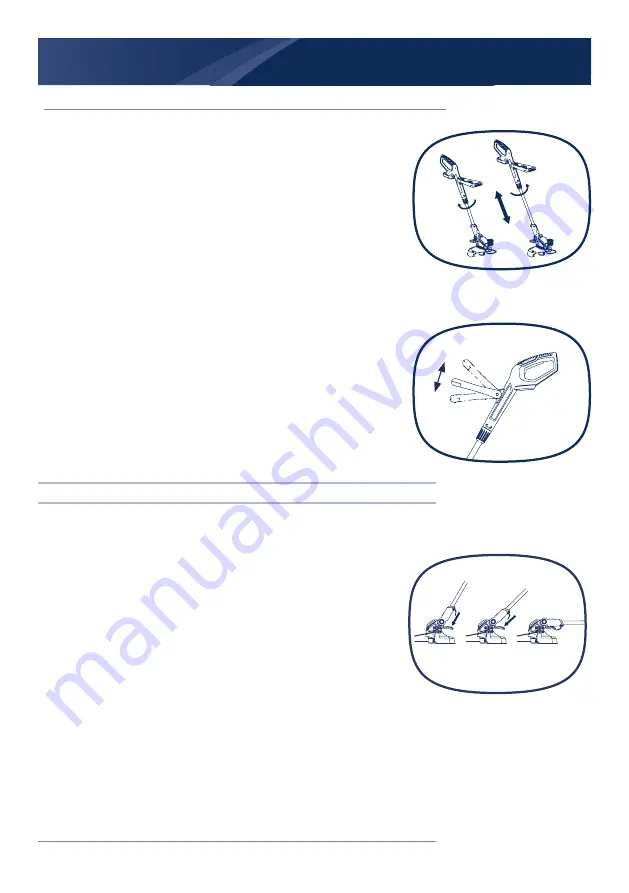
26
AFTER SALES SUPPORT
0345 605 2067
OPERATE
Height adjustment
i. Loosen the locking sleeve counter clockwise.
ii. Adjust the pole length to fit your body height.
iii. Tighten the locking sleeve anti-clockwise.
Handle adjustment
Adjust the angle of the auxiliary handle to ease operation and
prevent loss of control.
i. Loosen the knob and move the handle up or downward.
ii. Tighten the knob to secure the auxiliary handle in the
adjusted position.
Tilt adjustment
Adjust the vertical angle of the trimmer head to fit the
trimming conditions.
i. Press the tilt adjustment pedal down with your foot.
ii. Adjust the angle of the pole, up or down.
iii. Release the unlock pedal and keep moving the pole until
it locks in place.
NOTE: Always ensure that the pedal snaps into place after
adjusting the trimmer in one of the three positions!














































