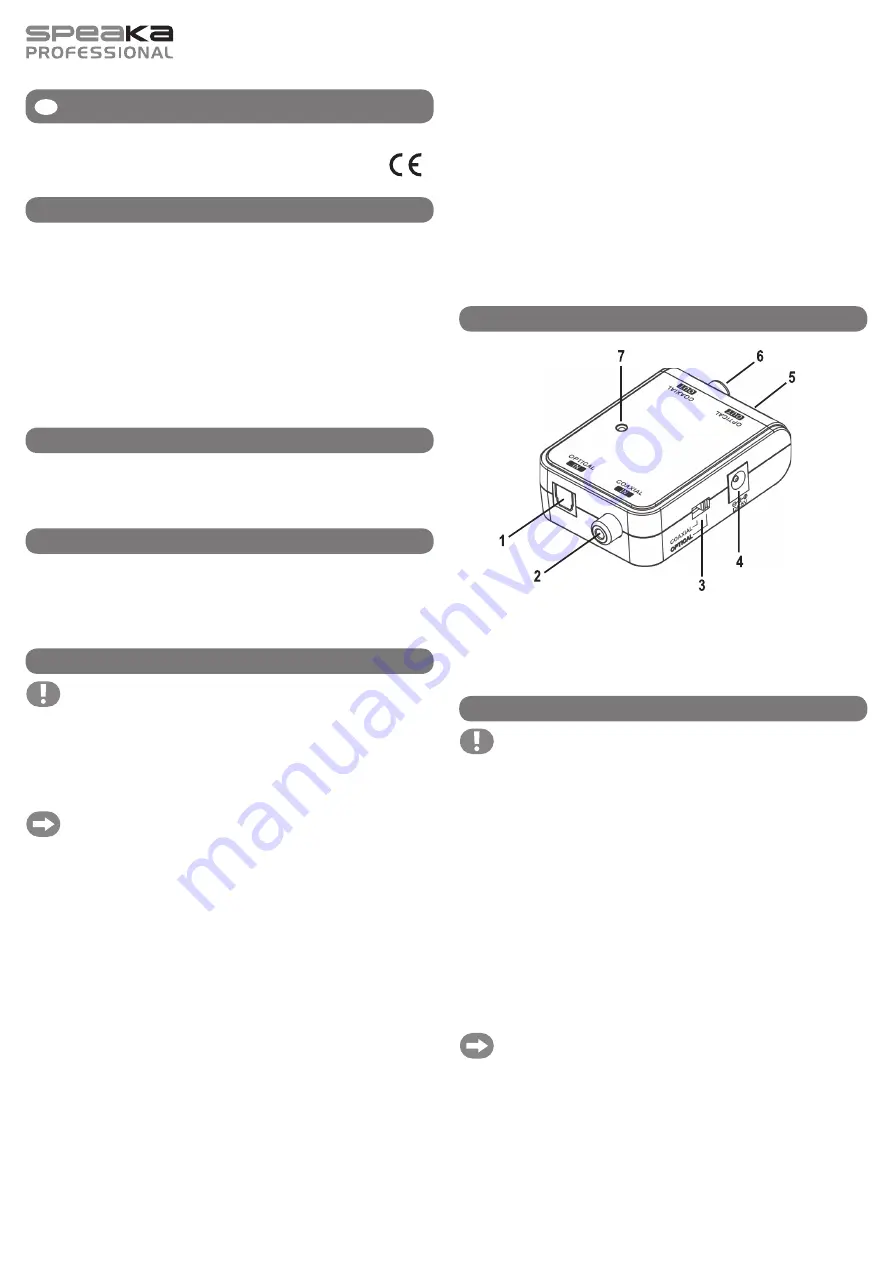
G
O P E R AT I N G I N T R U C T I O N S
Bidirectional Digital Audio Converter
Item no. 1230715
Intended use
The bidirectional digital audio converter is used for the conversion of digital electrical audio
signals into digital optical audio signals and vice versa, for the conversion of digital optical audio
signals into digital electrical audio signals in the private sector.
Only the power unit enclosed may be used to supply power. The power unit is approved only
for connection to 100–240 V/50/60 Hz alternating current.
The safety instructions must be observed at all times!
Any use other than that described above could lead to damage to this product and involves
the risk of short circuits, fire, electric shock, etc. No part of the product may be modified or
converted!
This product complies with the applicable national and European requirements. All names of
companies and products are trademarks of the respective owners. All rights reserved.
Package contents
• Audio Converter
• Power supply
• Operating instructions
Features
• Conversion in both directions (coaxial> optical and optical> coaxial) is possible
• Optical operating display
• Small and handy housing
• Power supply included
Safety Instructions
The warranty will be void in case of damage caused by failure to observe
these operating instructions. We do not assume any liability for any resulting
damage.
We do not assume any liability for material and personal damage caused by
improper use or non-compliance with the safety instructions. In such cases
any warranty claim is invalid.
The exclamation mark indicates important information in these operating in-
structions.
The arrow symbol indicates tips and notes.
• For safety reasons, any unauthorised conversion and/or modification of the product is not
permitted.
• The power supply unit has been built according to Protection Class II and may only be oper-
ated on a public power supply outlet.
• Never touch the power supply unit with wet or damp hands. There is risk of a life-threatening
electric shock!
• Never replace a damaged connecting cable of the power unit. If the connecting cable is dam-
aged, the power supply is unusable and must be disposed of. Repairs are not permitted.
• To disconnect the unit completely from the mains, the power supply has to be disconnected
from the mains socket.
• The safety instructions of the manufacturers of the devices to be connected must also be
observed. You should, therefore, also carefully read any relevant operating instructions.
• Do not use the product if it is damaged.
• This product is not a toy, and should be kept out of the reach of children. Children cannot see
the danger arising from the incorrect use of electrical devices.
• Never pour fluids on electrical devices. Do not place any containers with liquids, such as
buckets, vases or plants, on or in the immediate proximity of the product. Liquids could get
inside the unit and thus impair electrical safety. There is danger of fire or a life-threatening
electric shock! If liquid is spilled into the unit, switch off the respective mains socket (e.g.
residual current circuit breaker) and unplug the power adapter from the socket. Afterwards,
the product must no longer be used. Please take it to a specialist workshop.
• The device may not be exposed to extreme temperatures, strong vibrations, high humidity
(e.g. droplets or splashes of water) or strong mechanical stress.
• Do not place open flames, such as burning candles, on or near the device.
• Use the device only in moderate climate regions and not in tropical ones.
• Do not leave packaging materials unattended. It may become a dangerous plaything for
children.
• If you have any doubts about how the equipment should be connected, operated, or about
safety, consult an expert.
• If you have any questions that are not answered in these operating instructions, please con-
tact our technical support centre or consult a professional.
Controls and Parts
(1) OPTICAL IN Connector
(5) Output OPTICAL OUT
(2) COAXIAL IN Connector
(6) Output COAXIAL OUT
(3) Input selector switch
(7) Power Indicator
(4) Power supply connection
Connection
For the connector use only suitable digital audio cables (RCA- or TOSLINK-
Standard).
All equipment to be connected, as well as the audio converter, must be
switched off during the connection process and when any changes to it are
made.
When making the connections, make sure that the connecting cables cannot
be pinched or damaged by sharp edges.
Only the power adapter included may be used for the power supply.
Connect the power supply only to a normal mains socket that is connected to
the public supply.
Be careful when handling the mains cables and mains connectors. Mains volt-
age may cause fatal electric shocks.
Make sure that the voltage indicated on the power adapter corresponds with
the mains voltage of your power supply. Never try to operate the power supply
on a different voltage.
The mains socket to which the power adapter is connected must be nearby
and easily accessible, so that the device can be quickly and easily discon-
nected from the mains power supply in the event of a fault.
Do not bend TOSLINK cables, or place them somewhere very narrow. The glass
fibre within the cable could otherwise be damaged and disable lines.
Version 08/14








