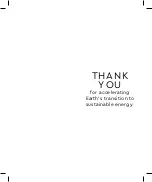CHARGE
9.3 Error and Warning Message
Red
1 flashes followed
by 3 sec pause
2 flashes followed
by 3 sec pause
3 flashes followed
by 3 sec pause
4 flashes followed
by 3 sec pause
5 flashes followed
by 3 sec pause
6 flashes followed
by 3 sec pause
Flicker
Constantly Bright
Constantly Bright
Constantly Bright
Constantly Bright
Constantly Bright
Constantly Bright
Remark
Auto Recover
Auto Recover
Auto Recover
Auto Recover
Auto Recover
Auto Recover
Auto Recover
Contact Customer Service
Contact Customer Service
Contact Customer Service
Contact Customer Service
Contact Customer Service
Contact Customer Service
Status
Input OVP
Input UVP
Output OCP
OTP
RCD Abnormal
Ground Fault
Control Pilot Fault
MCU Self-Test Fail
RCD Self-Test Fail
Relay Self-Test Fail
RCD Abnormal
Stop Charging
Output OCP
Stop Charging
OTP Stop Charging
17
18
Step 2 / Plug the Charging Connector
Please plug the charging connector into the vehicle charging inlet.
Step 3 / Charging
The green light (CHARGE) turns to flash automatically, charging is in process.
• If the red light (FAULT) is lit, plug the vehicle connector again.
• If red light is still lit, please refer to "Error and Warning Messages".
Step 4 / Charging Finished
When the charging is finished, the green light (CHARGE) is constantly lit,
please press the button on connector.