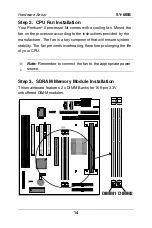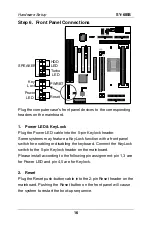Hardware Setup
SY-6IEB
17
3. Speaker
Attach the 4-pin PC speaker cable from the case to the Speaker
header on the mainboard.
4. Turbo LED
Connecting the 2-pin Turbo LED cable to the corresponding Turbo
LED header will cause the LED to light whenever the system is in
Turbo mode.
The manufacturer has permanently set this mainboard in Turbo
mode due to most hardware and software compliance to turbo
mode.
5. IDE LED
Attach the 2-pin IDE device LED cable to the corresponding IDE
LED header on the mainboard. This will cause the LED to lighten
when an IDE (HDD, CD-ROM) device is active.
6. ATX Power On/Off Switch
Attach the 2-pin momentary type switch to the PWRBT header for
turning On or Off your ATX power supply.
Summary of Contents for SY-6IEB
Page 1: ...SY 6IEB Mainboard User s Guide Technical Reference...
Page 70: ...67...