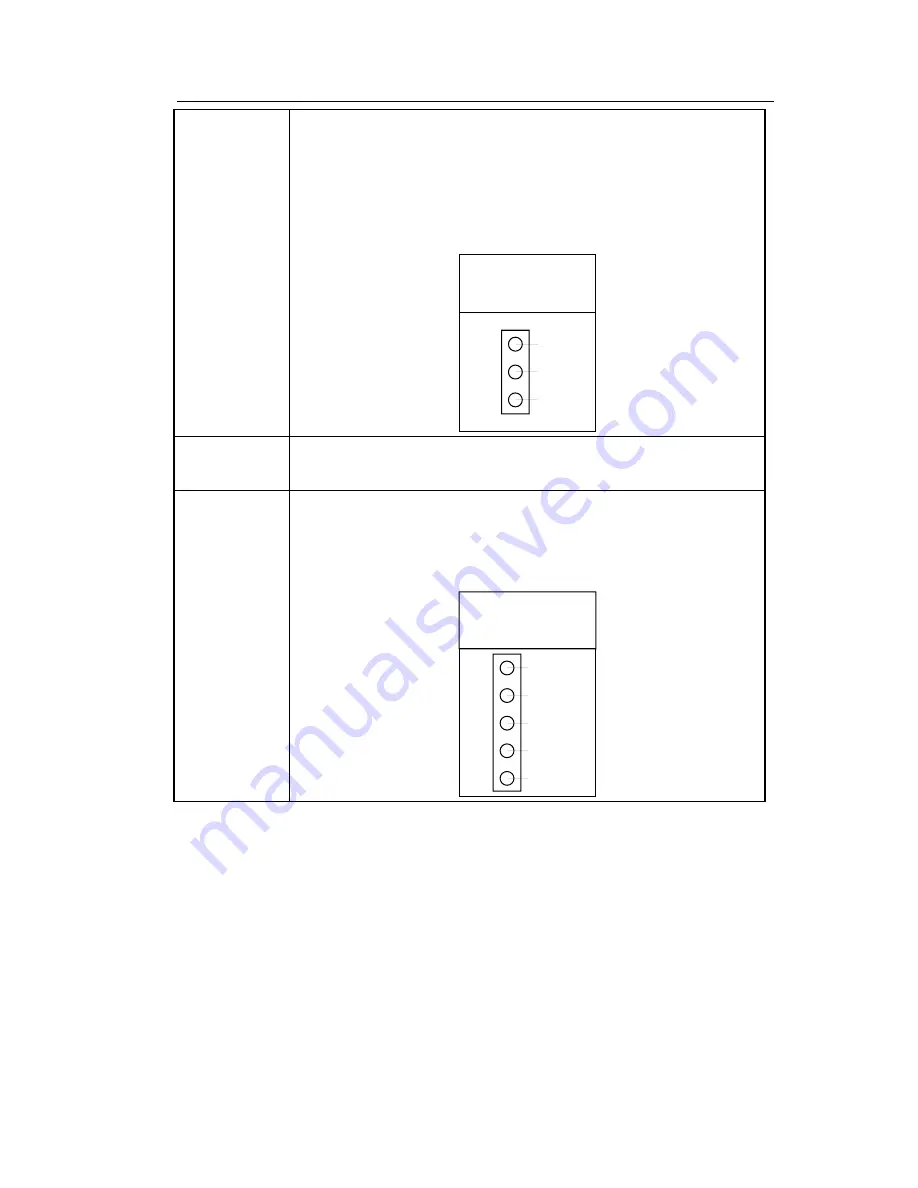
16
Hardware Setup
Fan (JP43)
CPU cooling fan connector: Attach a 3-pin CPU cooling
fan cable to this connector. Make sure the pin
assignment of the fan matches this connector or you may
damage the system. This fan will stop when the system
is into the suspend mode, if you enable the Suspend
Mode in the BIOS setup.
GND
12V
Empty
CPU Cooling Fan
Pin Assignment
1
2
3
IDE1/IDE2
Primary/Secondary IDE device connectors: Attach the
IDE device cables to these connectors.
IR
Infrared device connector: Attach a 5-pin infrared device
cable to this connector for enabling the infrared transfer
function. This mainboard meets the specification of
ASKIAR and HPSIR.
IR Connector
Pin Assignment
VCC
Empty
IRRX
1
2
3
GND
IRTX
4
5
















































