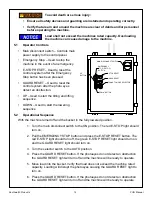Southworth Products
PUN Manual
PUN Manual
13
7.
Press and hold the UP button for one second. The motion alarm with flash and
beep. Release the UP button. The bucket will tilt up until the Tilt Up proximity
switch is reached.
8. To lift the bucket press and hold the UP button until enclosure reaches the
desired height. The UP button must be held for three seconds before the
machine begins to move. The motion alarm will flash and beep. To stop the
enclosure release the UP button. This process can be repeated until the Lift Up
proximity switch is reached.
9. To return the bucket to the full down position press the DOWN button. The
DOWN button must be held for three seconds before the enclosure will begin to
move. The motion alarm will flash and beep. After the enclosure begins to move
the DOWN button can be released. The machine will tilt back until the Tilt Down
proximity switch is reached then lower until the Lift Down proximity switch is
reached.
Note
: If the photoeyes detect an obstruction the machine will stop and the GUARD RESET
light will turn on. The machine will not operate again until the obstruction is cleared and the
GUARD RESET button has been pressed.
If the EMERGENCY STOP button has been pressed. Steps 2 & 3 must be performed to
resume operation.
5.3 Run Time Fault Sequence
If the lift lowering motion takes longer than 25 seconds, or the other motions take longer
than 15 seconds, a Run Time Fault has occurred. The fault could be caused by a tripped
overload relay, blown fuses, damaged hydraulic lines, faulty valve, damaged wiring, or a
damaged or faulty proximity switch.
When a Run Time Fault occurs the machine will stop and the GUARD RESET light will turn
on. Trained and/or qualified personnel should examine the machine for the cause of the
problem before it is return to operation.
To return the machine to operation:
1. Ensure the cause of the Run Time Fault has been corrected.
2. Turn the selector switch to the MANUAL position and press the GUARD RESET
button for five seconds. The GUARD RESET light should turn off and operation
can resume.
5.4 Manual Mode
There are two uses of MANUAL mode:
1. To stop and correct and automatic motion started in error. Turning the selector
switch to MANUAL position will stop all automatic motion. The machine can be
manually operated with the UP and DOWN buttons to return the machine to a
particular starting position.