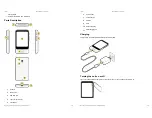7/30/2021
POCKETALK S User Manual
https://www.pocketalk.com/pocketalk-s-manual/#!/print?modal
17/45
3
Specify the area to translate.
Touch one of the four corners of the frame with your finger and move it to adjust the size of the frame.
Touch the center of the frame with your finger to move the translation area.
Tap
when you're done.
7/30/2021
POCKETALK S User Manual
https://www.pocketalk.com/pocketalk-s-manual/#!/print?modal
18/45
4
Check the translation result.
The translation result will be displayed over the image text. If you tap the translation result, the text will be
displayed as a pop-up.
If you tap
, the source text will be played back.
To close the pop-up, tap
.
When you are finished translating, tap
to close the translation result, and tap
at the upper
left to return to the Home screen.