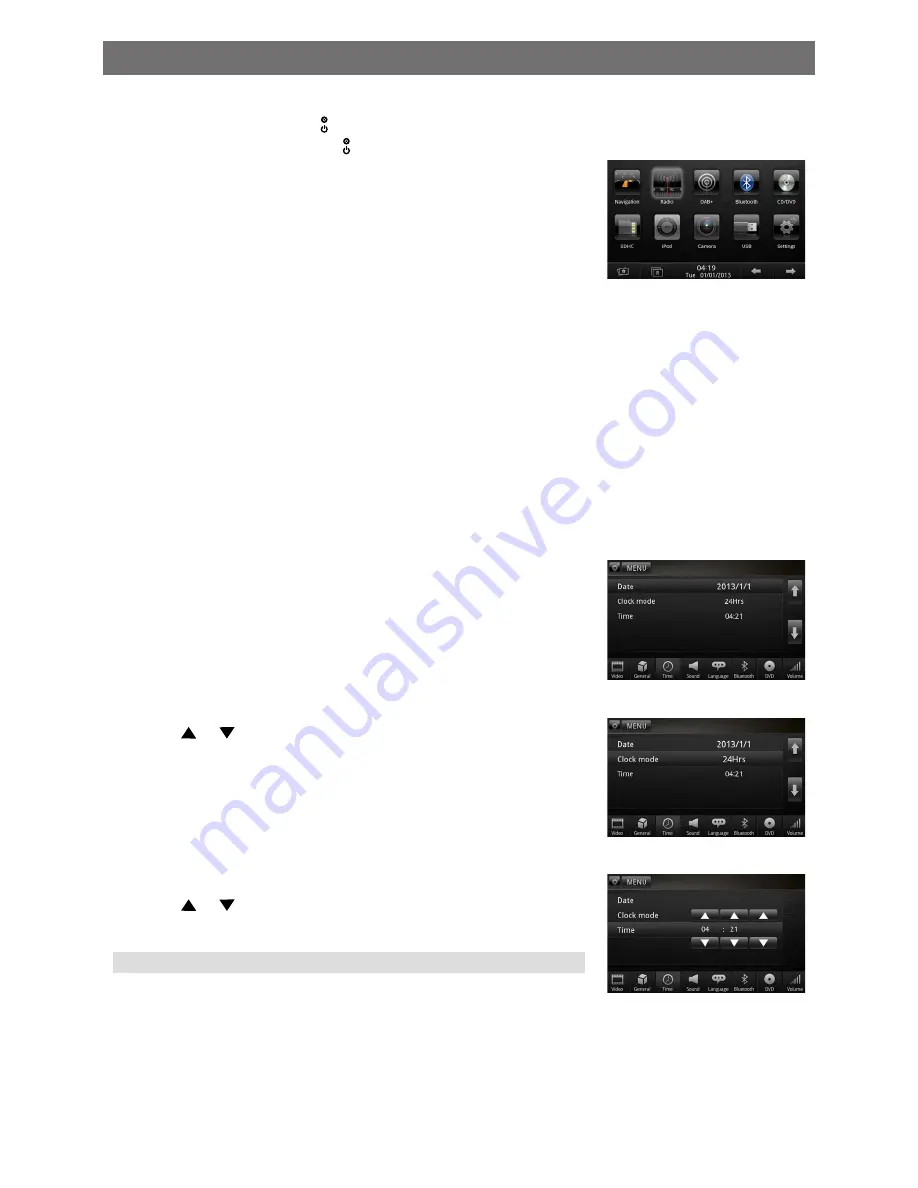
EN - 7
Power On/Off
Turn on: Press button [
VOL/ ]
on the front panel.
Turn off: When on, press [
VOL/ ]
button on the front panel.
Open SOURCE MENU
Press the [MENU] button on the front panel or touch the top left
corner of the screen to open the SOURCE MENU.
Playing source selection
Open the SOURCE MENU, and then touch the source you desired.
Or press the [SRC] button on the front panel repeatedly to select desired source.
Note:
Playing source selection means selecting work mode, such as DVD mode, Radio mode, Bluetooth
mode, etc.
Basic operations
Set Date /Time
1. Touch [Settings] on the SOURCE MENU.
2. Touch [Time].
The date/time setup menu is displayed.
Set date
1. Touch [Date].
2. Touch the date informationon on the screen.
A submenu is displayed.
3. Touch
or
to set year, month and day.
Set clock mode
1. Touch [Clock mode].
2. Touch [12Hrs] or [24Hrs] to switch clock mode.
Set time
1. Touch [Time].
2. Touch the time on the screen, a submenu is displayed.
3. Touch
or
to set hour and minute.
Tip:
When date/time is set, touch the upper left corner of screen to exit.







































