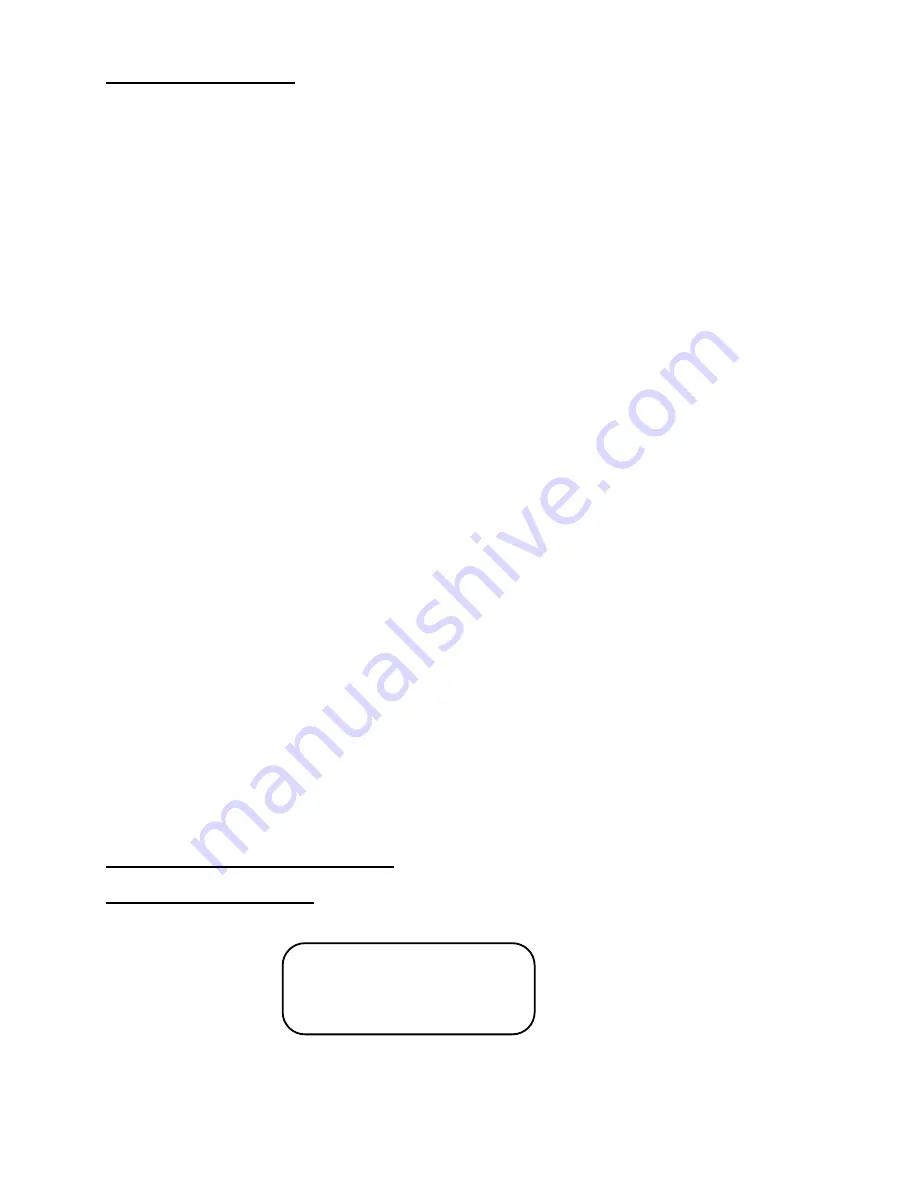
Names of controls
1.
FOLDING HANDLE
2. CD
DOOR
3. FUNCTION
SWITCH
4. VOLUME
KNOB
5. X-BASS
BUTTON
6. CASSETTE
DOOR
7.
CASSETTE PAUSE BUTTON
8.
CASSETTE STOP/EJECT BUTTON
9.
CASSETTE FAST FORWARD BUTTON
10. CASSETTE REWIND BUTTON
11. CASSETTE
PLAY
BUTTON
12. CASSETTE RECORD BUTTON
13. DIAL
SCALE
14. TUNING
CONTROL
15. BAND SELECTOR
16. CD SKIP/SEARCH BACKWARD BUTTON
17. CD
SKIP/SEARCH
FAST
FORWARD BUTTON
18. CD STOP BUTTON
19. CD PLAY/PAUSE BUTTON
20. CD REPEAT BUTTON
21. CD PROGRAM BUTTON
22. SPEAKERS
23. FM
TELESCOPIC
ANTENNA
24. AC
SOCKET
25. MIC
JACK
26. BATTERY
COMPARTMENT
27. POWER
INDICATOR
28. CD PROGRAM INDICATOR
29. FM
STEREO
INDICATOR
30. CD REPEAT INDICATOR
INTRODUCTION
•
Thank you for purchasing this product.
•
Please read through these operating instructions, so you will know how to operate your
equipment properly. After you finished reading the instructions manual, put it away in a safe
place for future reference.
CAUTION:
•
Do not block the ventilation openings or holes.
•
Do not place any naked flame sources, such as lighted candles, on the apparatus.
•
When discarding batteries, environmental problems must be considered and local rules or
laws governing the disposal of these batteries must be followed strictly.
•
Invisible laser radiation when open and interlock failed or defeated. Avoid direct exposure to
beam.
•
To prevent fire or shock hazard, do not expose this appliance to rain or moisture.
NOTE:
The manufacturer is not responsible for any radio or TV interference caused by unauthorized
modifications could void the user's authority to operate the equipment.
Important for laser products
Reproduction of labels
1. CLASSIFICATION LABEL, PLACED ON REAR ENCLOSURE.
CLASS 1 LASER PRODUCT
PRODOTTO LASER CLASSE1
KLASS 1 LASERAPPARAT
2. WARNING LABEL, PLACED INSIDE THE UNIT.
CAUTION
: Do not disassemble the unit. There are no user serviceable parts inside the unit;
consult all servicing to qualified service personnel.
3
Summary of Contents for SCD-5600
Page 3: ...2 ...



























