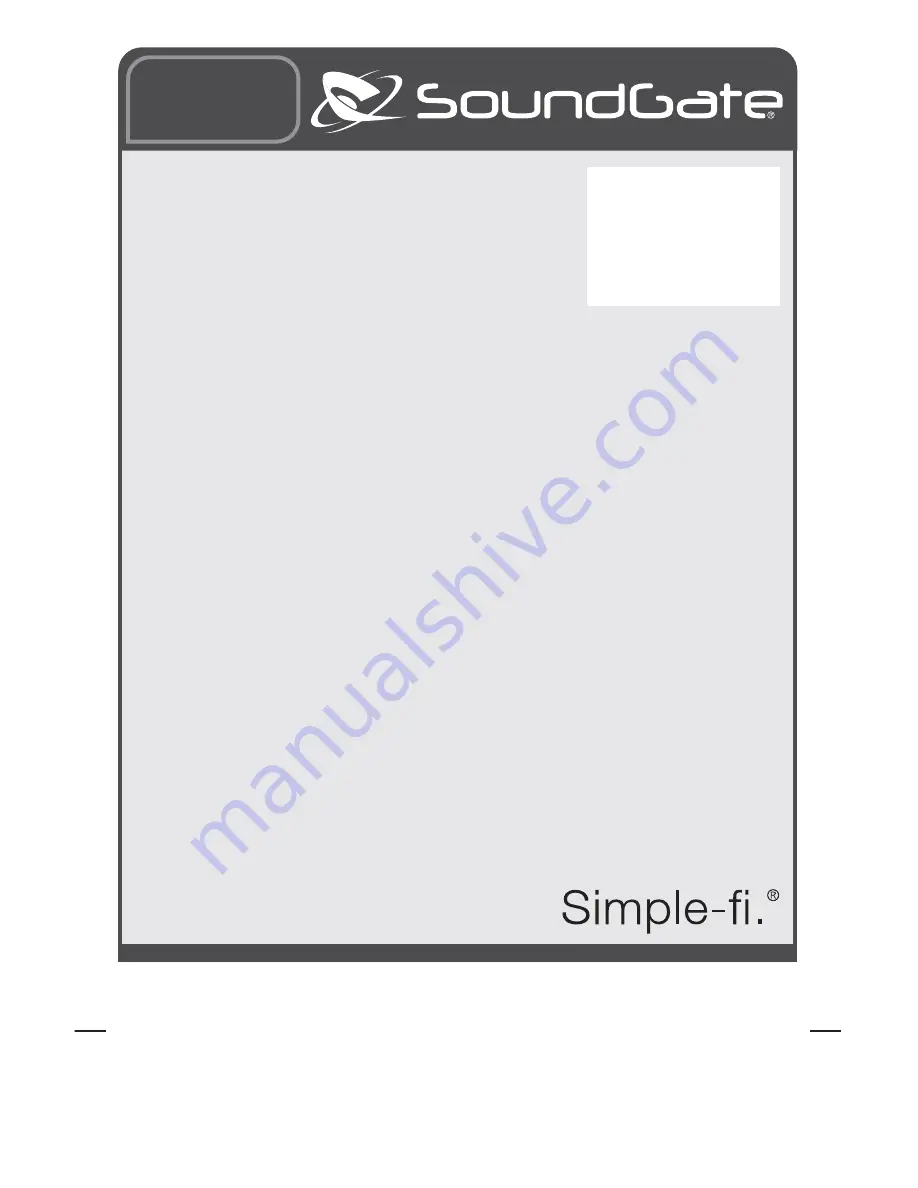
LEXPD2
Copyright© 2004-2008 SoundGate®. All Rights Reserved.
SoundGate® is a registered trademark of Stillwater Designs, Inc.
All other trademarks are the property of their respective owners.
www.soundgate.com
Rev 20081216
If you experience problems, call SoundGate Technical Support
at 800-256-0808, or email us at [email protected].
Purpose
The SoundGate LEXPD2 lets you connect and control an Apple
iPod directly from the controls on your factory Lexus radio.
Features
The LEXPD2 uses a simple “Y” harness for installation using
factory connectors. There is no need to cut or splice any wires,
including power and ground!
7<SBDADE=adgjju>9
LEXUS
ES300/330*
2002–2006 All
LEXUS
ES350
2007–2008 All
LEXUS
GS300/430**
2001–2005 All
LEXUS
GS300/350/430/450H
2006–2009 All
LEXUS
GX470
2003–2008 All
LEXUS
IS300**
2001–2005 All
LEXUS
IS250/350
2006–2008 All
LEXUS
LS430
2001–2006 All
LEXUS
LS460
2007–2008 with
Navigation
LEXUS
LX470**
2001–2003
All
LEXUS
LX470
2004–2007 All
LEXUS
LX570
2008
All
LEXUS
RX300*
2001–2003
with
Navigation
LEXUS
RX330/350/400H
2004–2008
All
LEXUS
SC430*
2005–2008 All
*audio systems without navigation do not display text
**does not display text
NOTE:
MP3 emulation mode is available only for 2006-2009 models with mp3 playback supported 5th Gen Navigation
Check www.soundgate.com for the most
current compatibility information.
The LEXPD2 works in the following vehicles:
iPod is a trademark of Apple Computer, Inc., registered in the U.S. and other countries.












