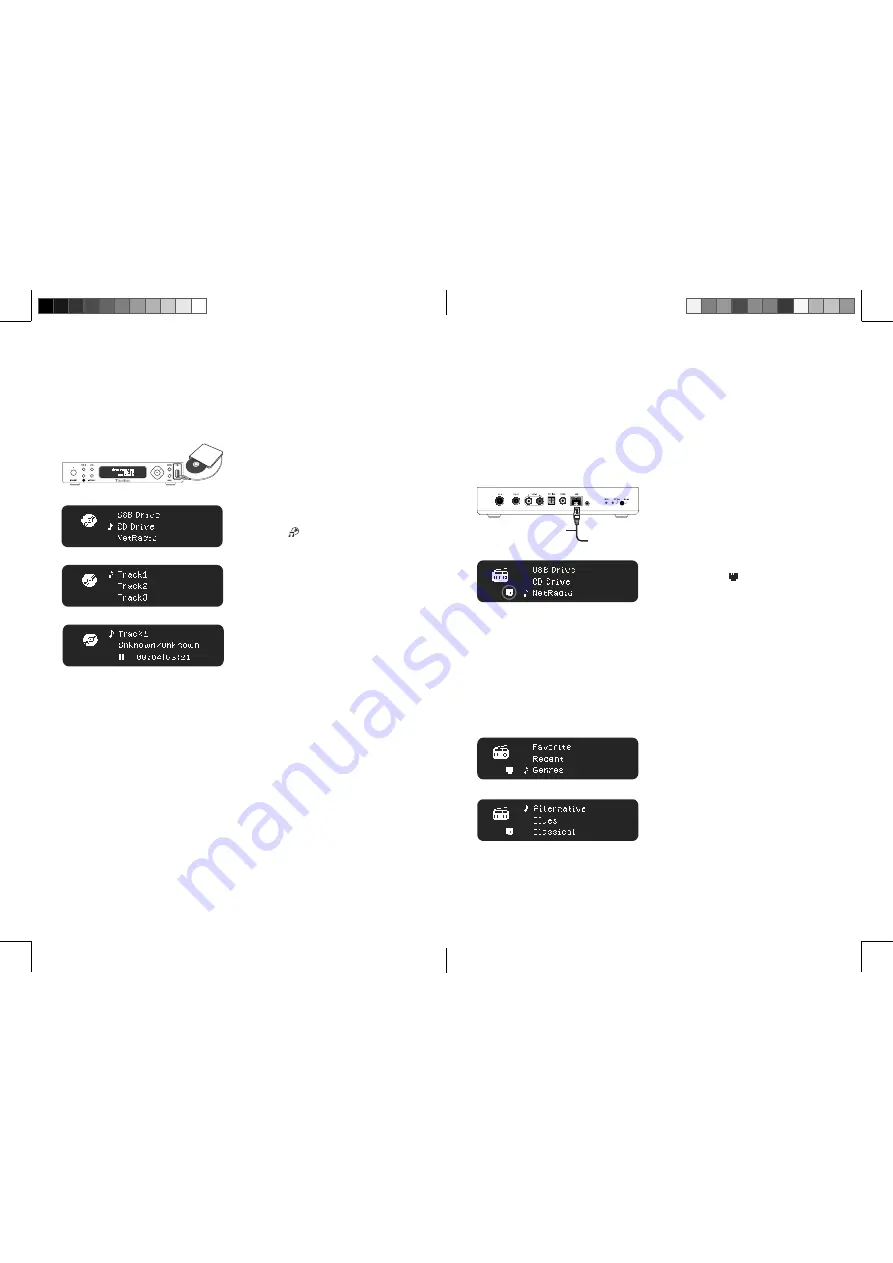
1. Install CD Player
Connect to CD Player via USB port.
2. CD Drive
1-1. Click
Ÿź
to select USB Drive.
1-2. Or press
on the remote control.
1-3. Press
OK
to enter.
3. Play List
Press
OK
to play.
4. Play & Information
The display shows the information about
the track being played.
CD Drive
17
16
5.6
Net Radio
Internet Connection : LAN Local Area Network
Internet Connection : Wi-Fi Network
Genres
IR.BL
Ῠ⪹佁彾佩
憲㔴佁彾彾䛀⟷
.BLFTVSF4.$JTDPOOFDUFEUPUIFJOUFSOFUCFGPSFPQFSBUJOH/FU3BEJP:PVDBO
connect to the internet either simply through LAN port, or through Wi-Fi network.
Go to 5.1 Wi-Fi Connection Captor for Wi-Fi network setting-ups.
1 .Connect to Internet
Connect the Ethernet cable to the LAN port,
and wait for 5 ~ 10 seconds to identify the
network to confirm the connection.
2. Connection Successfully
After network icon
appears that the
connection is successful.
1.Genres
1-1. Click
Ÿź
to go to
Genres
.
1-2. Press
OK
to enter.
2. Genres List
2-1. Click
Ÿź
to go to a desired genre.
2-2. Press OK to enter.
SMC-1030 manual_ 20191118.indd 18-19
2019/11/18 下午 04:05:35

















