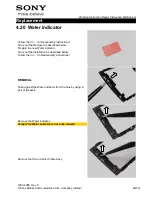Working Instruction Repair Instruction Mechanical
1263-4086
Rev 6
© Sony Mobile Communications AB – Company Internal
42(53)
Replacement
4.20 Water indicator
Follow the 3.1 – 3.3 Disassembly instructions!
Carry out the Removal as described below.
Prepare the new Water indicator.
Carry out the Installation as described below.
Follow the 5.3 – 5.5 Reassembly instructions!
REMOVAL
Push against the Water indicator from the hole by using a
pair of tweezers.
Remove the Water indicator.
Scrap! The Water indicator is not to be reused!
Remove the foil on Carrier Frame Assy.