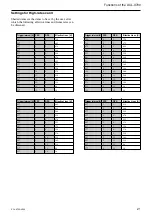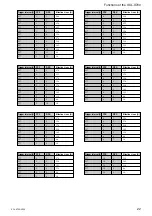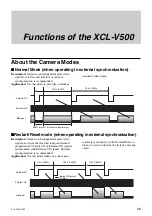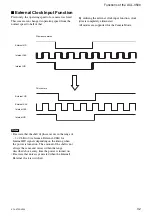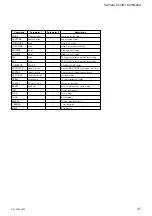35
Functions of the XCL-V500
XCL-X700/V500
Settings for High-rate scan I
Shaded items are items to be set by the user, after
which the following effective lines and frame rates can
be obtained.
Restart/Reset Mode
Binning: OFF
External-VD interval [H] External-VD width [H]
BLKG width [H]
Effective Lines [H]
525
High-rate scan I: OFF
20
494
262
12
23
239
175
16
27
148
131
17
28
103
Restart/Reset Mode
Binning: ON
External-VD interval [H] External-VD width [H]
BLKG width [H]
Effective Lines [H]
263
High-rate scan I: OFF
20
240
175
9
20
155
131
13
24
107
Trigger Mode1
Binning: OFF
Trigger interval [H]
External-VD width [H]
BLKG width [H]
Effective Lines [H]
525
High-rate scan I: OFF
20
494
262
12
23
237
175
16
27
146
131
17
28
101
Trigger Mode1
Binning: ON
Trigger interval [H]
External-VD width [H]
BLKG width [H]
Effective Lines [H]
263
High-rate scan I: OFF
20
240
175
9
20
153
131
13
24
105
Notes
• Frame rate is equal to the External-VD/Trigger
interval in the settings indicated above. (This is the
highest frame rate.)
• The settings for Trigger Mode1 indicated above apply
to the setting of slow to middle shutter speeds while
using the Overlap function. For middle to high shutter
speeds, follow the settings for High-rate scan II (See
page 36 and 37) for External-VD/trigger signals.
While in Restart/Reset Mode, the shutter speed is
fixed in accordance with the External-VD interval.
• The timing chart indicated on the previous page
shows the case of Trigger Mode1. For Restart/ Reset
mode, trigger input is ignored.