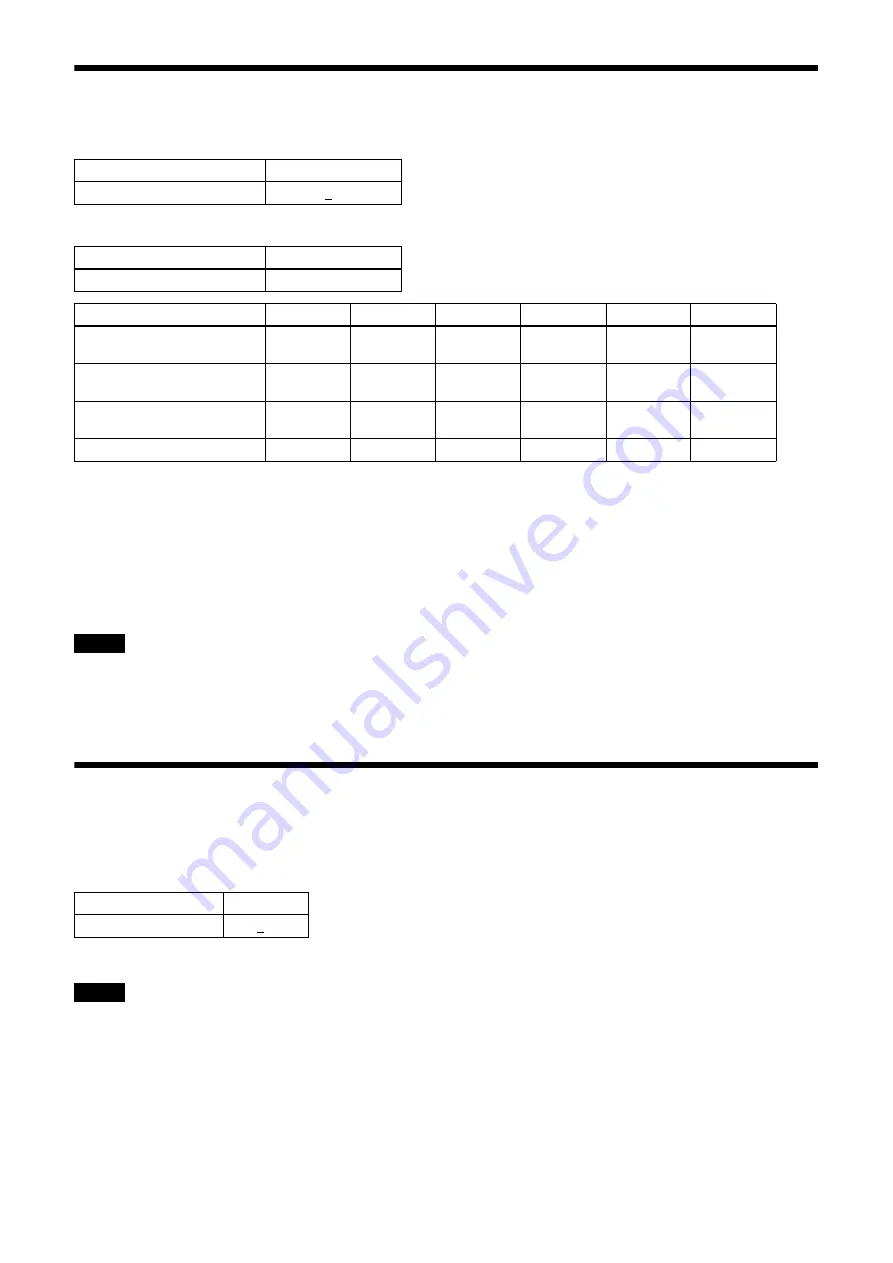
39
Area exposure
Two types of exposure times can be set to the valid pixel area and 16 optional rectangular areas.
Exposure time settings for selected areas
The set area for Width/Height/OffsetX/OffsetY is same as “partial read-out”.
* The area size and position settings are performed based on the absolute coordinate value against the valid pixel.
Therefore, the area size and position range should be set within the partial read-out range.
*1
This is used to set the area.
*2
The area can be switched between valid/invalid without changing the area.
*3
Reads out the current settings.
*4
Displays the list of 16 areas.
Notes
• This function cannot be used when power is provided via the single camera link cable, or the camera link
configuration is launched in Base settings.
• Moving objects may not be shot properly as multiple image data will be combined.
Wide dynamic range
Enables tone restoration in bright and dark parts without the tone in scenes with strong contrast.
Output twice exposed image data combined with 16-bit length image.
Optimize the gradation using 17-point approx. LUT if you use in 8, 10, or 12 bit length.
To use this function efficiently, use with PIXEL-DEPTH set to 16, or with the WIDE-LUT function.
Notes
• This function cannot be used when power is provided via the single camera link cable, or the camera link
configuration is launched in Base settings.
• Moving objects may not be shot properly as multiple image data will be combined.
Command
Parameter
AREA-EXPOSURE-ENABLE
0/1
Command
Parameter
AREA-EXPOSURE-TIME
10 to 60000000
Command
Parameter1 Parameter2 Parameter3 Parameter4 Parameter5 Parameter6
AREA-EXPOSURE
*1
Index
0 to 15
Enable
0/1
Width
Height
OffsetX
OffsetY
AREA-EXPOSURE
*2
Index
0 to 15
Enable
0/1
–
–
–
–
AREA-EXPOSURE
*3
Index
0 to 15
–
–
–
–
–
AREA-EXPOSURE
*4
–
–
–
–
–
–
Command
Parameter
WIDED-ENABLE
0/1
















































