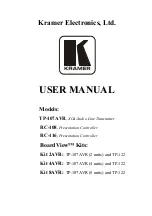3-10
WRT-847A/847B
2. Frequency check
Connections
(For connecting the DC power supply, refer to the “Prepara-
tions” on page 3-2.)
Procedure
n
Perform the checking with the Mic input connector (CN301/
MB-914 board) short-circuit.
(1) Connect the modulation analyzer to the antenna connec-
tor (CN402) with RF adjusting cable (and RF conver-
sion connector), and connect the frequency counter to
the AF OUT connector on the modulation analyzer.
(2) Set the modulation analyzer as below;
MEASUREMENT:
FM
MEASUREMENT RANGE:
±
40 kHz
HPF:
4 kHz
LPF:
>20 kHz
DE EMPHASIS:
OFF
(3) Check that the frequency counter (resolution : 0.1 Hz
setting) reading is 32.768 kHz
±
1 Hz.
Modulation
analyzer
Frequency
counter
RF adjusting
cable
RF conversion
connector
RF IN
AF OUT
DP-341 board
RF-96 board
MB-914 board (A side)
CN402
3-2-10. Battery Alarm Signal Check
Equipment and Tools
DC power supply
DC output Voltage:
+
3.0
±
0.1 V dc
DC ammeter
Frequency counter
Spectrum analyzer
Modulation analyzer
RF adjusting cable (Part No. J-6402-390-A)
RF conversion connector (Part No. J-6402-490-A)
Switch and Control Setting
First, Perform the same setting as described in “4. Switch and
Control Setting during Adjustment and Checking,” on page 3-
3, then perform the following setting:
RF power setting:“H” (= 50 mW)
1. Frequency deviation check
Connections
(For connecting the DC power supply, refer to the “Prepara-
tions” on page 3-2.)
RF conversion
connector
Spectrum
analyzer
RF adjusting
cable
CN402
MB-914 board (A side)
DP-341 board
CL302
(GND)
RF-96 board
CL304
(TONE)
Jumper
wire
Connect a jumper wire between
CL304 (TONE) and CL302 (GND) on the
MB-914 board (A side) by soldering.
(TONE signal : OFF)
Summary of Contents for WRT-847A
Page 1: ...UHF SYNTHESIZED TRANSMITTER UNIT WRT 847A WRT 847B SERVICE MANUAL 1st Edition ...
Page 16: ......
Page 38: ......
Page 44: ......
Page 46: ...6 2 WRT 847A 847B ...
Page 48: ...7 2 WRT 847A 847B 7 2 MB 914 MB 914 MB 914 A SIDE SUFFIX 11 MB 914 B SIDE SUFFIX 11 ...
Page 52: ......
Page 53: ......