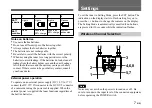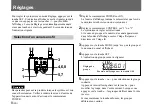11
(GB)
3
Press the + or – button to select the desired level.
4
When the desired level appears, press the SET button.
The display stops flashing and the selected level is now
stored in memory.
Squelch functions
When the SQUELCH switch is set to ON, the following functions
work in combination.
(1) Squelching by RF input level
As sufficient S/N for the audio output may not be obtained if no RF
signal is received or the RF input level is low, the audio output is
squelched when the RF input level falls below the squelch level
selected
.
(2) Tone squelch
The audio output is obtained only when the unit receives an RF
signal which includes a specified tone signal. The audio output is
squelched to eliminate noise which may be heard when the
transmitter is turned on/off or the unit receives an interference RF
signal.
(3) Noise squelch
The audio output is squelched to eliminate noise which may be
heard when there is such excessive interference RF signal that the
tone squelch does not work.
Accumulated time of
battery use
Resetting the Accumulated Time Indication
The time indication accumulates time in hours and minutes
when the WRR-862A/862B is on.
Reset the indication to “00:00” whenever you replace the
batteries so that it can display the running time of the
batteries.
1
Press the MODE button until the accumulated time
appears.
2
Press the SET button.
3
Press the – button.
The time indication resets to “00:00.”
While you see “00:00” is flashing, you can go back to
previous value by pressing the + button.
4
Press the SET button.
Summary of Contents for WRR-862A
Page 20: ...16 GB ...
Page 52: ...16 DE ...