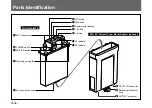8
(GB)
DC power cable
(supplied with the BTA-801)
Match the connector pins
with the connector inside
and insert.
To remove: Pull the metal part of the connector in the
direction of the arrow and remove.
BTA-801 (bottom)
2
Turn to lock.
1
Align the protruding part
of the connector with the
antenna slot.
Preparations
Connecting the Power Cable
Connect the DC 12 V IN connector of the BTA-801 to the
DC OUT connector of a Betacam-series Camcorder using
the DC power cable supplied with the BTA-801.
Attaching the Antennas
Attach the supplied antennas to the two ANT connectors.
Summary of Contents for WRR-855A
Page 69: ......