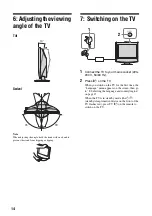Usi
ng t
he Menu
25
“Features” menu
Reduces the power consumption of the TV.
1
Press OK to select “Power Saving”.
2
Press
M
/
m
to select “Reduce”, then press OK.
Switches on/off the TV’s internal speakers.
1
Press OK to select “TV Speakers”.
2
Press
M
/
m
to select “On” or “Off”, then press OK.
On: The sound of the TV is output through the TV’s speakers.
One Time Off: The TV speakers are temporarily turned off allowing you listen to the
sound from external audio equipment. The “TV Speakers” option automatically returns
to “On” when the TV is switched off.
Permanent Off: The TV speakers are permanently turned off allowing you to always
listen to the sound from external audio equipment.
Adjusts the horizontal picture position so that the picture is in the middle of screen. This
option is only available if an RGB source has been connected to the Scart socket
1/
1.
1
Press OK to select “RGB Center”.
2
Press
<
/
,
to adjust the centre of the picture between –5 and +5, then
press OK.
You can select the options listed below on the
“Features” menu. To select options, see “Navigating
through menus” (page 19).
Power Saving
TV Speakers
RGB Center
Features
Power Saving
TV Speakers
RGB Center
Standard
On
0
Select:
Set:
OK
End:
MENU
Back: