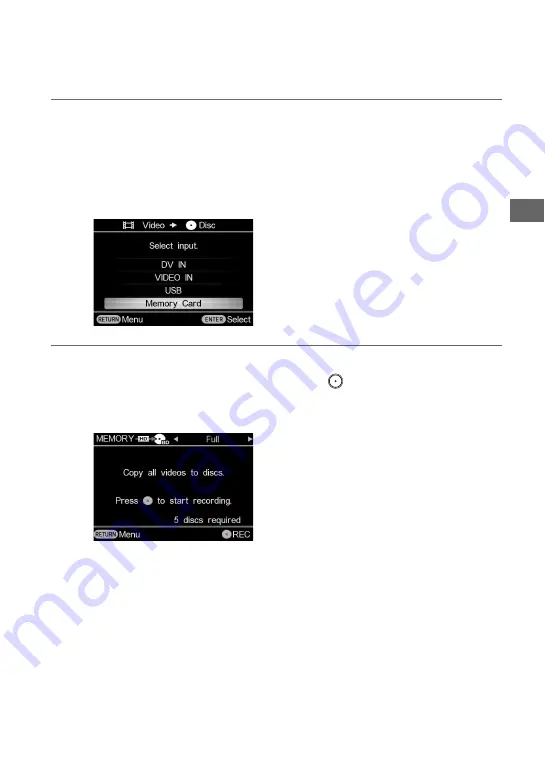
39
Prep
arat
io
ns
f
o
r
R
e
co
rdi
n
g
3
Press
V
or
v
to select the input.
According to the copy type selected in step 2, input options will differ. Only selectable
inputs will appear.
If you select [Photo
b
Disc] in step 1, or [HD
b
HD] in step 2, only [USB] and [Memory
Card] will appear.
If you select [HD
b
SD] in step 2, only [VIDEO IN] will appear.
4
Press
B
or
b
to select copy mode.
Selecting copy mode in the top right and pressing the
(record) button starts the
recording process.
For details on copy mode, see page 40.
Summary of Contents for VBD-MA1
Page 81: ......
Page 82: ......
Page 83: ......
Page 84: ...P N 7925000103A Sony Corporation Printed in China ...






























