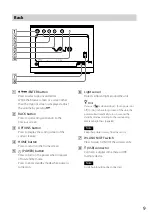9
VGF-CP1 Series 3-300-630-31(1)
Back
/ENTER button
Press to select options and enter.
While the browse screen or a screen other
than the Options screen is displayed, adjust
the volume by pressing
.
BACK button
Press to quit setting and return to the
previous screen.
OPTIONS button
Press to display the setting screen of the
current feature.
HOME button
Press to return to the Home screen.
(POWER) button
Press to turn on the power when in power
off or standby mode.
Press to enter standby mode while power is
turned on.
Light sensor
Detects ambient light around the unit.
Hint
If you set [
System settings] - [Auto power on/
off ] to [On] in the setting screen of this unit, the
power will automatically turn on or enter the
standby mode according to the surrounding
ambient brightness (page 62).
Note
Keep sharp objects away from the sensor.
WLAN ON/OFF switch
Press to switch ON/OFF the wireless LAN.
(USB) connector
Connects a digital still camera or USB
memory device.
Note
A USB hub should not be connected.