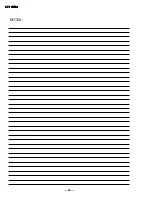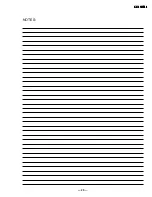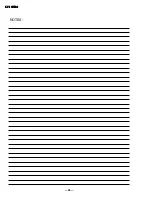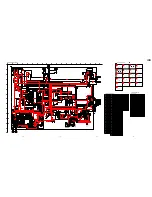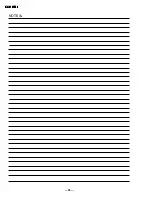Summary of Contents for TRINITRON RM-Y156
Page 24: ... 24 KV 21ME43 KV 21ME43 KV 21ME43 KV 21ME43 KV 21ME43 NOTES ...
Page 25: ... 25 KV 21ME43 KV 21ME43 KV 21ME43 KV 21ME43 KV 21ME43 NOTES ...
Page 26: ... 26 KV 21ME43 KV 21ME43 KV 21ME43 KV 21ME43 KV 21ME43 NOTES ...
Page 38: ... 86 NOTES NOTES 50 KV 21ME43 KV 21ME43 KV 21ME43 KV 21ME43 KV 21ME43 ...