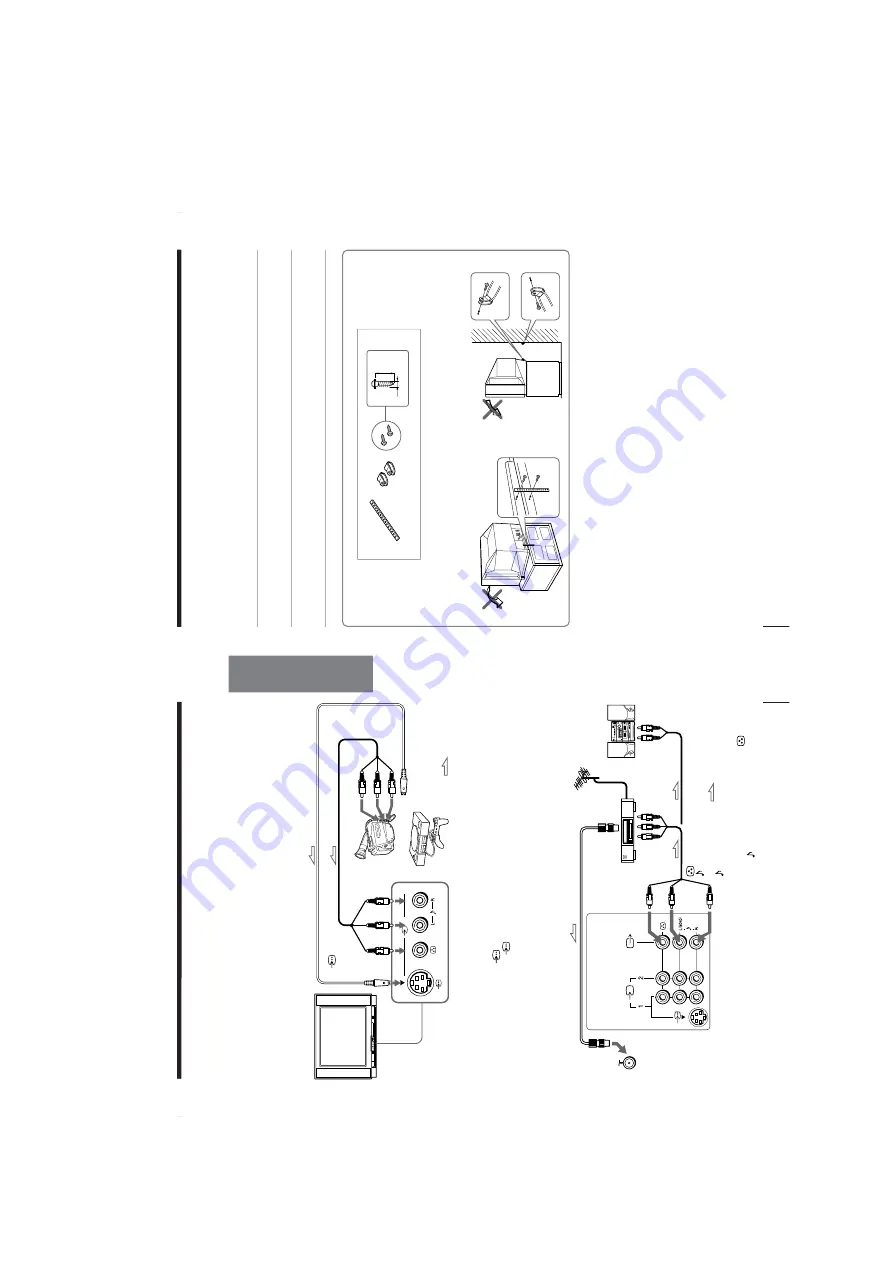
– 10 –
KV-XF29M50/XF29M63/XF29M80
KV-XF29M83/XF29M90
RM-954
8
Using Y
our New TV
Securing the TV
T
o
pr
event the TV fr
om falling, secur
e the TV using one of the following methods:
A
With the supplied screws, attach the band to the TV stand and to the rear of
the TV using the provided hole.
B
Put the cord or chain through the clamps to secure the TV against a wall or
pillar
.
Note
•
Use only the supplied scr
ews. Use of other scr
ews may damage the TV
.
20
mm
AB
3.8mm
or
7
Using Y
our New TV
Using Your New TV
W
O
O
F
E
R
(8
)
3
( MONO
)
Connecting optional components
Y
ou can connect optional audio/video components, such as a VCR, multi disc player
,
camcor
der
, video game or ster
eo system.
T
o
watch the pictur
e of the connected equipment, see page 10.
Connecting a camcor
der/video game equipment
using the
…
(video input) jacks
Note
•
Y
ou can also connect video equipment to the
…
1 or 2 (video input) jacks
at the r
ear of your TV
.
•
If both
(S video input) and
…
3 (video input) ar
e input at the same
time, the
(S video input) is automatically selected. T
o
view
…
3
(video input), disconnect the S video cable.
Connecting audio/video equipment using the
Ú
(monitor output) jacks
Note
•
When connecting a monaural VCR, connect the yellow plug to
(the
yellow jack) and the black plug to
-L (MONO) (the white jack).
To
S video output
Fr
ont of TV
Camcor
der
Video game
equipment
To
video and
audio outputs
(yellow)
-L (MONO)
(white)
-R (r
ed)
Rear of TV
To
antenna
output
To
video and
audio inputs
or
Audio system
To
audio
inputs
VCR
:Signal flow
:Signal flow
To
(S video
input)
To
…
3
(video input)
To
Ú
(monitor
output)
or
Audio/Video cable (not supplied)
S video cable (not supplied)
Antenna cable (not supplied)
Audio/V
ideo cable
(not supplied)
or

























