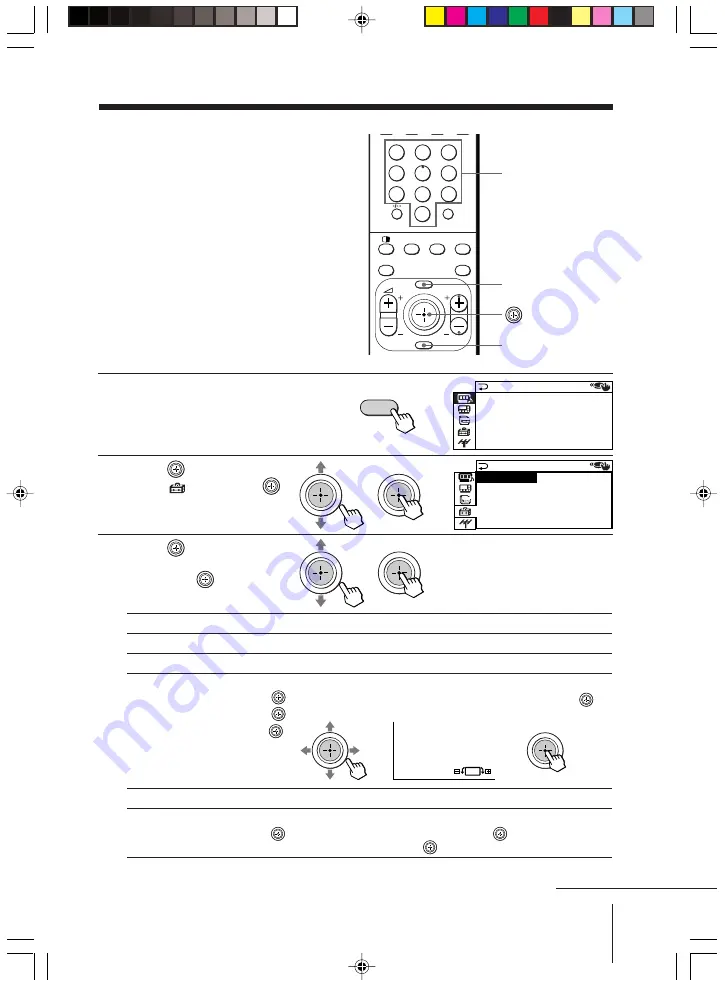
39
Adjusting Your Setup (MENU)
Sony KV-ES34 Group A2 (GB)_3-867-756-22 (1)
MENU
Number buttons
1
2
3
4
5
6
7
8
0
9
MENU
PROGR
ENTER
JUMP
FAVORITE
PROGR
INDEX
PIC
MODE
SOUND
MODE
SURROUND
ENTER
b
b
b
PIC ROTATION
b
b
continued
A / V CONTROL
DRC-MF: DRC1250
SURROUND: OFF
DIGITAL IN : OFF
PICTURE MODE: DYNAMIC
SOUND MODE: DYNAMIC
Changing the
“SET UP” setting
The “SET UP” menu allows you to:
change the menu language, block
channels, adjust the picture position,
program your favorite channels, and
adjust the volume automatically.
1
Press MENU.
2
Move
up or down to
select
, then press
.
3
Move
up or down to
select the desired option,
then press
.
To return to the normal screen
Press MENU.
MENU
b
S E T UP
:
ENG L I SH
CH I L D L OCK : PR 0 1 OF F
F F
P I C ROT A T I ON
F A VOR I T E CH
I N T E L L I GEN T VO L : O
LANGUAGE
Select
“LANGUAGE”
“CHILD LOCK”
“PIC ROTATION”
“FAVORITE CH”
“INTELLIGENT
VOL”
To
change the menu language (see page 12).
block channels (see page 40).
adjust the picture position when it is not aligned with the TV screen.
Move
up or right to adjust the position clockwise, then press
.
Move
down or left to adjust the position counterclockwise, then
press
.
select your favorite channels (see pages 16 and 41).
adjust the volume of all TV program automatically.
Move
up or down to select “ON”, then press
.
To cancel, select “OFF”, then press
.
10/39-44_ES34M91.11GB
31/07/02, 10:44 AM
39





























