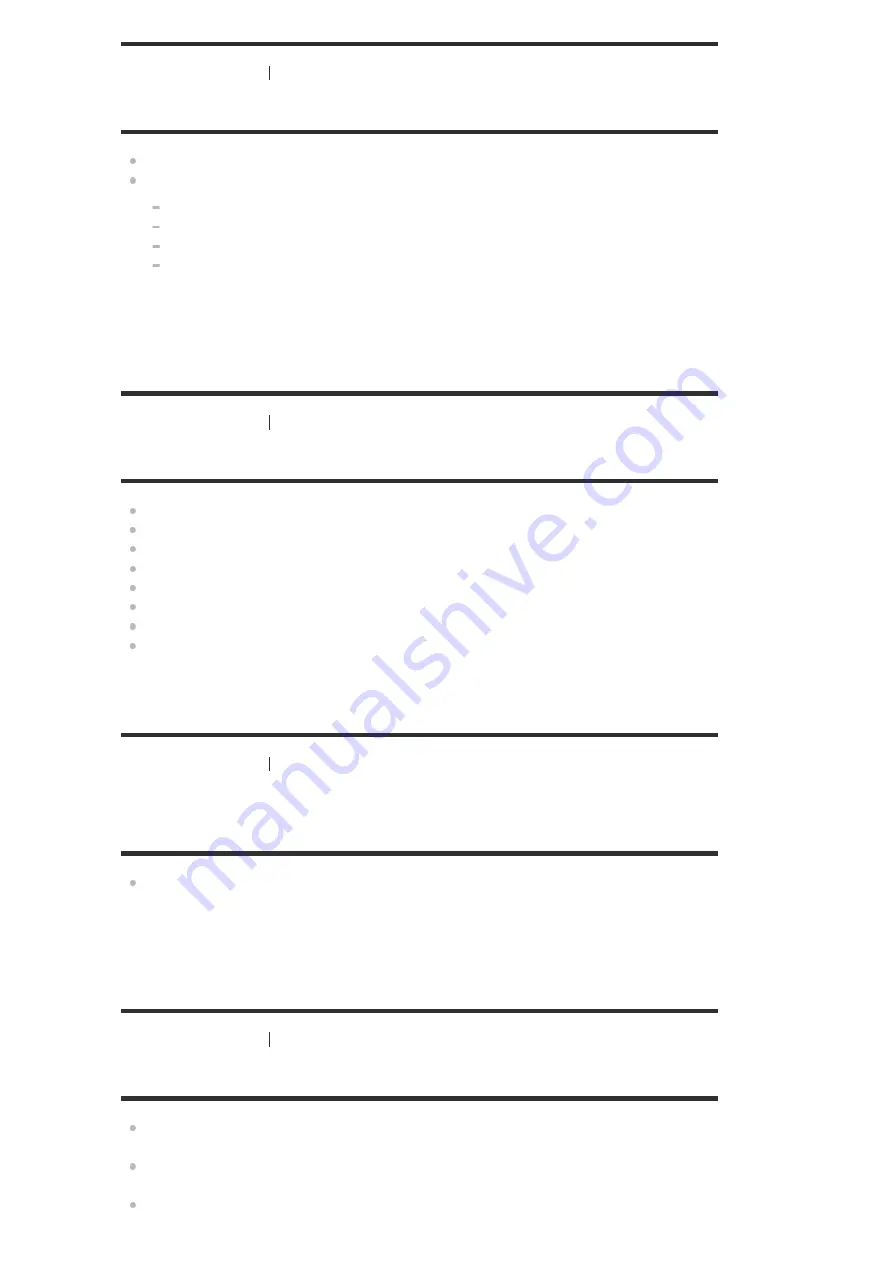
[269] Troubleshooting
USB devices
Erroneous display.
The data stored in the USB device may have been corrupted.
The character codes that can be displayed by this receiver are as follows:
Upper case letters (A to Z)
Lower case letters (a to z)
Numbers (0 to 9)
Symbols (’ = < > * + , – . / @ [ \ ] _ `)
Other characters may not be displayed correctly.
[270] Troubleshooting
USB devices
An audio file cannot be played.
MP3 files in MP3 PRO format cannot be played.
The audio file is a multiple track audio file.
Some AAC files may not be played correctly.
If you use a partitioned USB device, only audio files on the first partition can be played.
Playback is possible up to 9 levels (including the root folder).
There are more than 500 folders (including the root folder).
There are more than 500 files.
Files that are encrypted, protected by passwords, etc. cannot be played.
[271] Troubleshooting
Network connection
Cannot connect to the network using WPS via a
wireless LAN connection.
You cannot connect to a network using [Wi-Fi Protected Setup (WPS)] if your access point
is set to WEP. Set up your network after searching the access point using the access point
scan.
[272] Troubleshooting
Network connection
Cannot connect to the network.
Check that the LAN cable is connected to the receiver when you want to connect the
receiver to the network via a wired LAN connection.
Check the network information. If the connection failed, set up the network connection
again.
If the receiver is connected through a wireless network, move the receiver and the wireless
















































