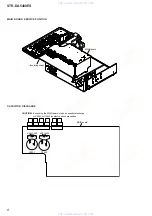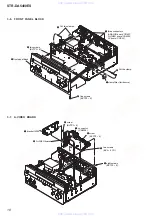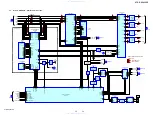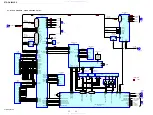STR-DA5400ES
21
SECTION 4
TEST MODE
HISTORY MODE
The state that the set is used is memorized.
Procedure:
1. While pressing the [MUSIC] and [MEMORY/ENTER] but-
tons, press the [POWER] button to turn on the power and
“HISTORY MODE” is displayed.
2. Each time the [
M
]/[
m
] buttons of remote commander is pressed,
the item is switched in order as follows.
Items
Display
Protect code and channel
PRCT NO/CH: XX/XX
Number of protector is gener-
ated
PRCT COUNT: XXX
Total use time
TTL_TIME: XXXXH XXM
Sound
fi
eld
XXXXXXXXXXXXXXXX
Input Selector
INPUT: XXXXXXXXXX
Input mode
INMODE: XXXXXXXXXXXX
Input mode under lock state
DSEL: XXXXXXXXXXXXXXX
Stream under input
STREAM: XXXXXXX
Channel information
CONFIG:XXXXXXX
State of headphone
HEAD PHONES: XXX
Volume
VOL:
XXXdB
EQ setting value
BASS: XXXdB
TREB: XXXdB
Level collection value
each channel
Lv FL/FR XXXX/XXXX
Lv SL/SR XXXX/XXXX
Lv CT/SW XXXX/XXXX
Lv BL/BR XXXX/XXXX
Total time of power on
TTL_P_ON: XXXXH XXM
DIGITAL MEIDA PORT TEST
Procedure:
1. Connect the DMPORT check jig (P/N: J-2501-309-A) with the
DMPORT jack (CN6751) on the DMPORT board.
2. While pressing the [A.F.D.] and [HDMI IN] buttons, press the
[POWER] button to turn on the main power.
3. The message “DMPORT OK.” appears on the
fl
uorescent indi-
cator tube and enter the digital media port test mode. (Con
fi
r-
mation of communication line)
When “NO DETECT”, “UART NG” and “UART TO” are dis-
played on the
fl
uorescent indicator tube, con
fi
rm the connec-
tion of the DMPORT check jig, and enter the mode again.
Each time the [
>
] button on the remote commander is
pressed, the connect check and adaptor version check are
switched.
Press the [
.
] button on the remote commander, connected
con
fi
rmation of the DMPORT check jig is done again.
4. To a pinjack of the DMPORT check jig input information rele-
vant to audio signal (sine-wave 1.0V rms) and composite video
signal (white 100% 1.0Vp-p, color bar, etc.).
5. Con
fi
rm the output of speakers and monitor TV. (Con
fi
rmation
of analog signal)
6. To release from this mode, press the [
x
] button on the remote
commander.
color
pattern
generator
DMPORT
check jig
(Part No.:
J-2501-309-A)
J001
AF
oscillator
set
TV
monitor
FL/FR
speaker
DMPORT board
CN6751
MAIN board
TM4002
A-VIDEO board
J6001
XM FACTORY TEST MODE
(US and Canadian models only)
Mode to con
fi
rm operation of XM. Doing display of ID of XM
antenna and output of audio signal that XM antenna generates, it is
con
fi
rmed that there are no problems in the communication of the
XM antenna and the tranmission of the audio signal.
Procedure:
1. The XM antenna was connected, while pressing the [TUNING
MODE] and [MOVIE] buttons, press the [POWER] button to
turn on the main power.
2. Whenever the [DISPLAY] button is pressed, the output of the
audio signal of 1 kHz L/R, 20 Hz L/R, 5 kHz L/R, muting, 1
kHz L and 1kHz R are switched.
SIRIUS FACTORY TEST MODE
(US and Canadian models only)
Mode to con
fi
rm operation of SIRIUS. Doing display of ID of
SIRIUS antenna and output of audio signal that SIRIUS antenna
generates, it is con
fi
rmed that there are no problems in the com-
munication of the SIRIUS antenna and the tranmission of the audio
signal.
Procedure:
1. The SIRIUS antenna was connected, while pressing the
[TUNING MODE] and [A.F.D.] buttons, press the [POWER]
button to turn on the main power.
2. Whenever the [DISPLAY] button is pressed, the output of the
audio signal of 1 kHz L/R, 20 kHz L/R, 10 Hz L/R, noise L,
noise R, muting are switched.
www. xiaoyu163. com
QQ 376315150
9
9
2
8
9
4
2
9
8
TEL 13942296513
9
9
2
8
9
4
2
9
8
0
5
1
5
1
3
6
7
3
Q
Q
TEL 13942296513 QQ 376315150 892498299
TEL 13942296513 QQ 376315150 892498299